- To view your previous payroll runs click on Run Payroll
- Along the top, click on Recent Payrolls
- Locate the pay date or the pay cycle you would like to view
- Click on the action dots located on the right-hand side under Action for the payroll you would like to view, and then select View
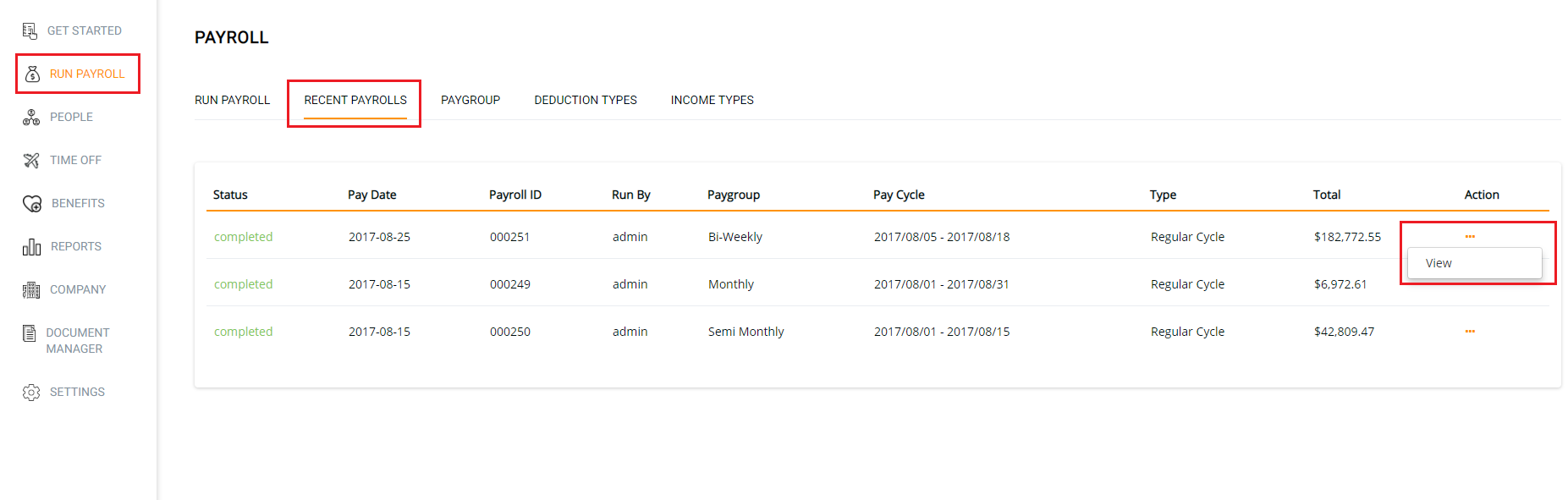
- You can download a detailed report by clicking on the link in the upper right-hand corner
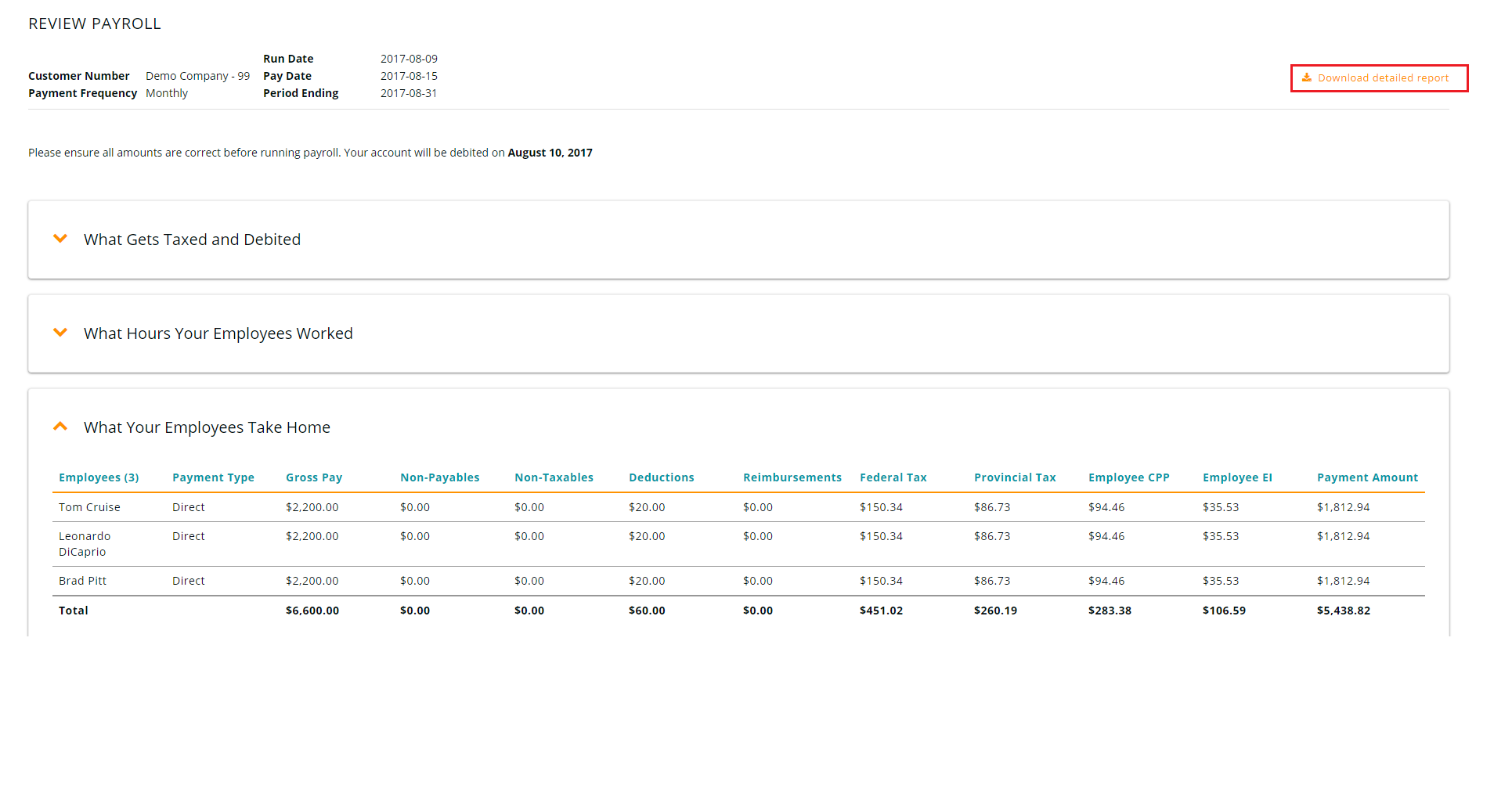
- Alternatively, you can click on Reports and then Payroll Reports to view different payroll reports
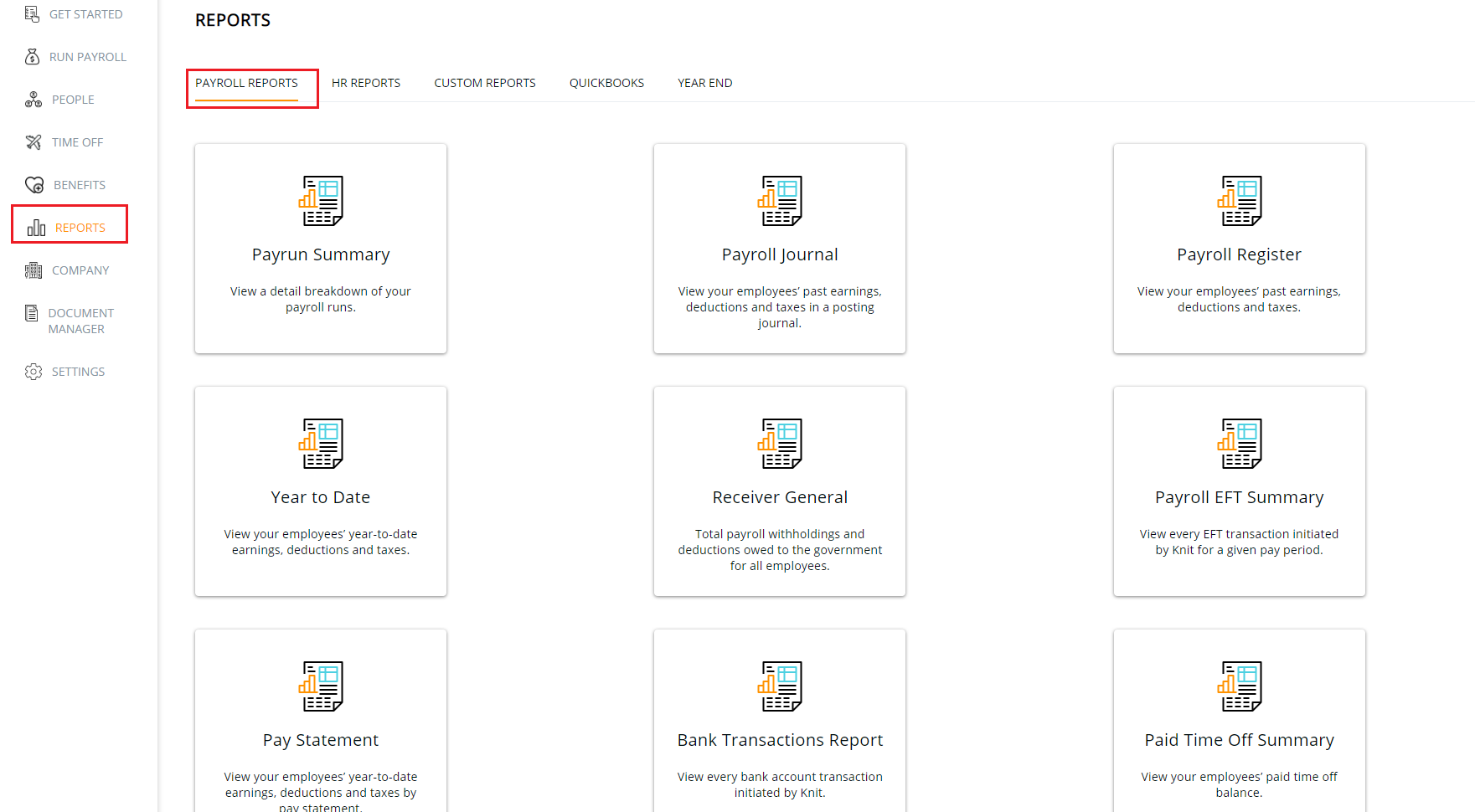
- For example - click on the report Payrun Summary and locate the payroll run you would like to view
- Click on the action dots on the right-hand side and select View Detail
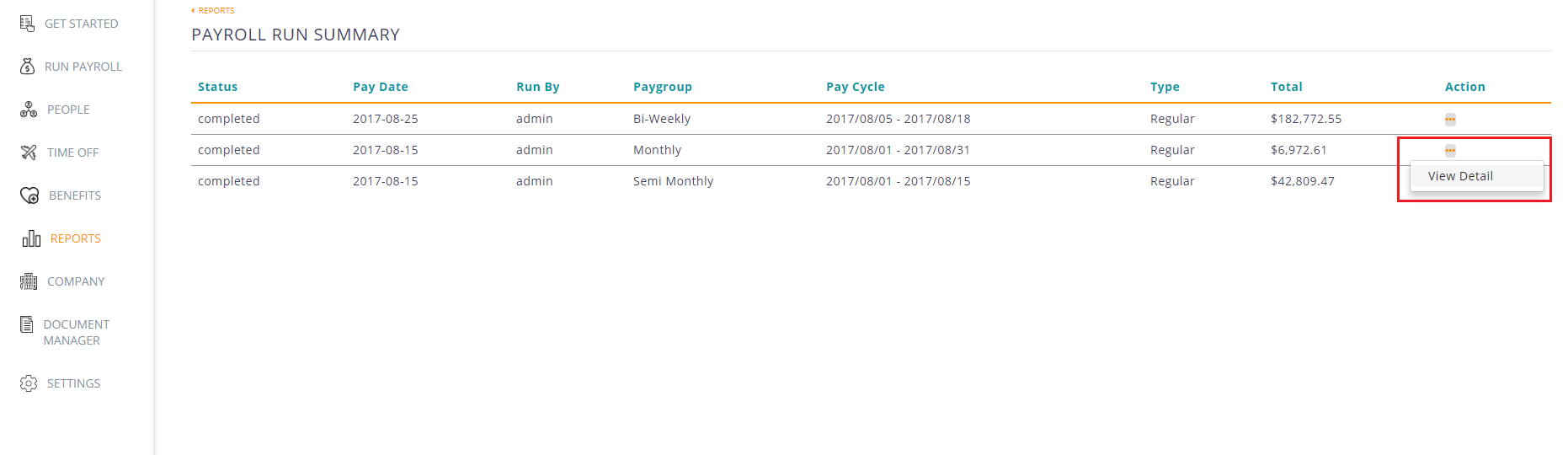
- Another example is the Pay Statement report. Click on the report and then use the drop-down menu to select the Pay Date you would like to view
- You can export the information as a CSV file or Download a PDF by clicking on these options in the upper right-hand corner
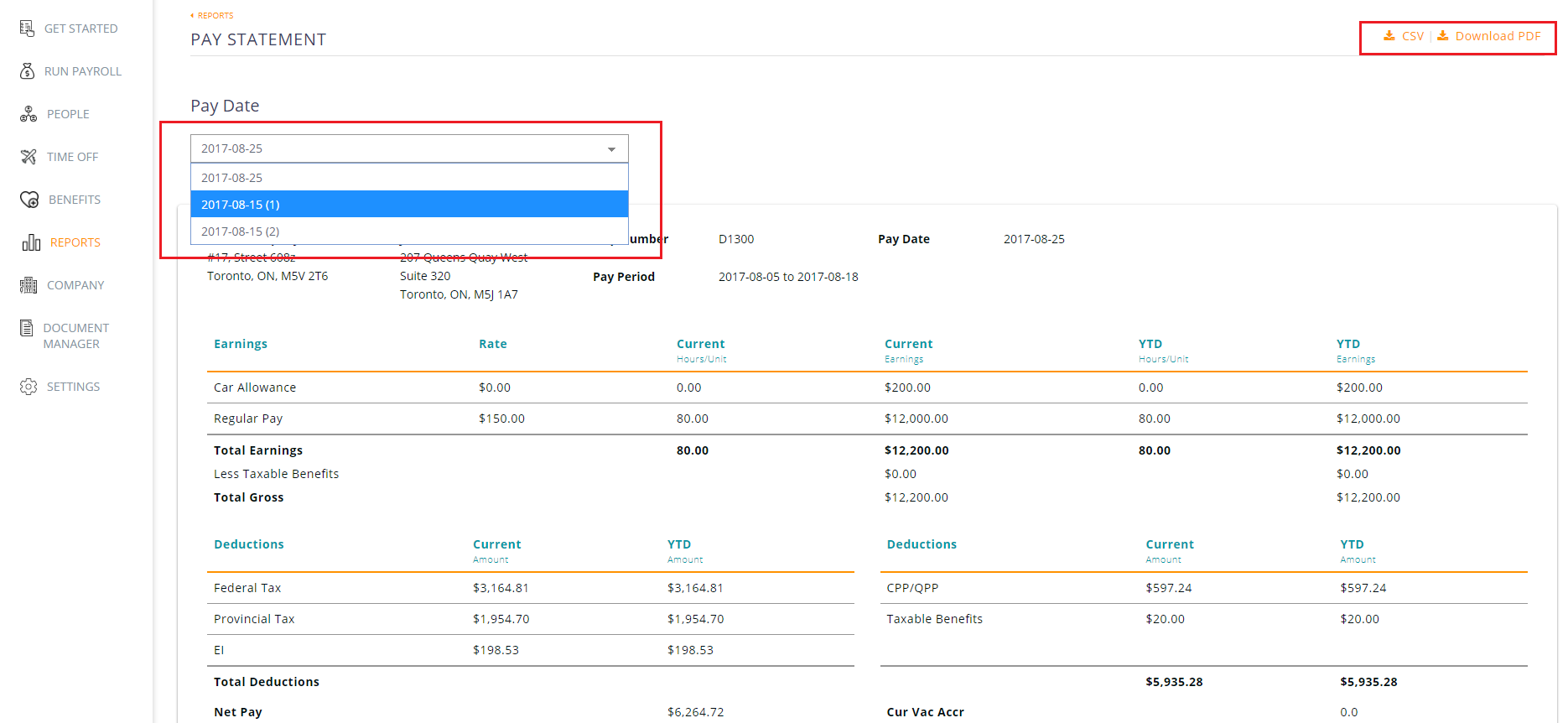
Search
<%= previousTitle %>
<% } %> <%= previousArticle.title %><%= nextTitle %>
<% } %> <%= nextArticle.title %>In this article
-
<% allItems.forEach(function(item) { %>
- <%= item.name %> <% }); %>