Once you dismiss an employee, they are removed from your company's Payroll after their last day of employment. If you need to pay this employee (i.e. they have a remaining vacation balance that needs to be paid out), you can still send them their payment through Knit.
- Open Run Payroll --> Run Payroll and select Run Off-Cycle Payroll
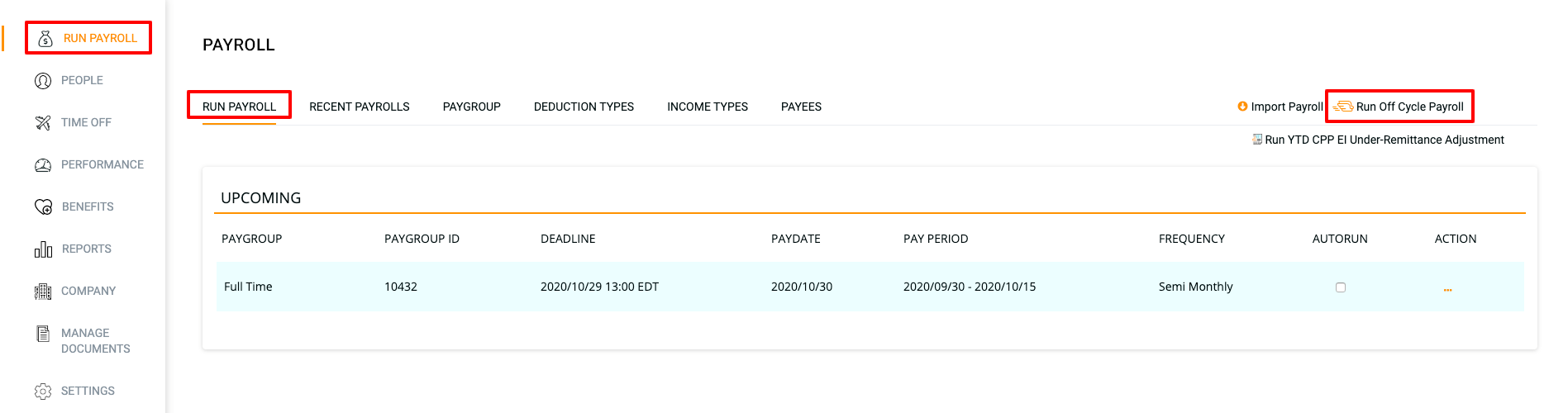
- The Off-Cycle Payroll screen will open. For the pay period, enter either the dates of their last pay period or a date range that matches the time frame when the employee was still working at your company.
- The platform will then direct you to the Input Payroll Screen, where you will enter the details of your Off-Cycle Payroll; the former employee will have a red dot beside their name indicating their last day of employment.