Have an employee with multiple pay rates? No problem! Knit easily allows you to assign multiple pay rates to employees.
- Open up the People tab and select the employee that has more than one pay rate.
- Once you've opened the employee profile, navigate to the Compensation tab and select the green "plus" icon beside the Pay Rate section.
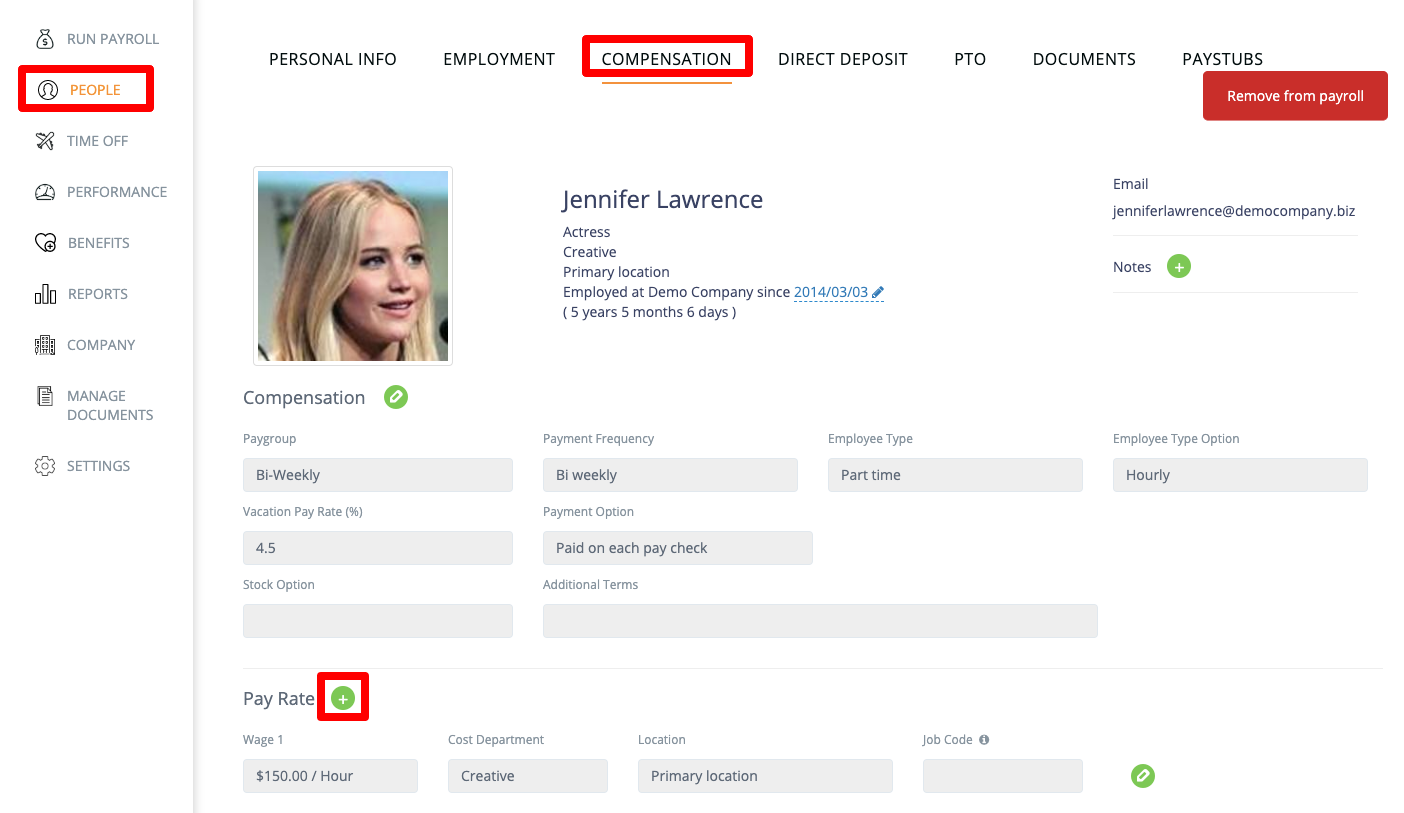
- The "Add Pay Rate" window will open.
- Input the new pay rate details and select "Save Changes."
- When you go to run payroll, you will now notice 2 pay rates for this employee on the Input Payroll screen. When adding additional pay rates, it is important to include a department or job code for tracking purposes.
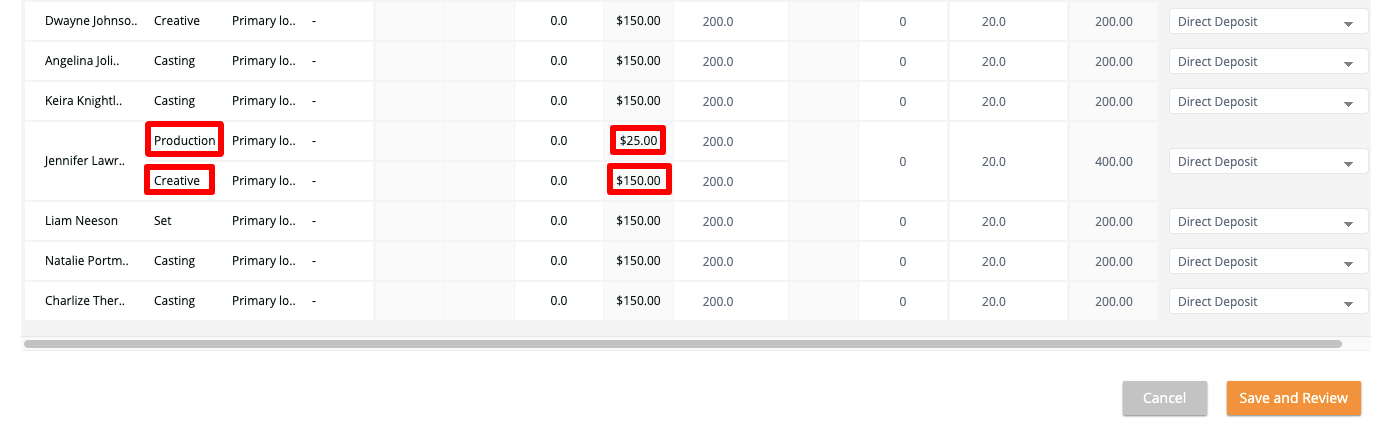
Frequently Asked Questions
An employee's pay rate has increased during the middle of the payroll period. What steps should I take to pro-rate the employee's salary?
Please follow the steps above and add one rate with the new salary and one rate with the old salary. Once the payroll is processed, delete the old wage and keep the new one