With Knit you can add easily attach individual, one-time documents to your employees' profile.
To do so, simply:
- Open the People tab, and select the employee who needs a document uploaded to their profile.
- Once in the employee's profile, select the Documents tab.
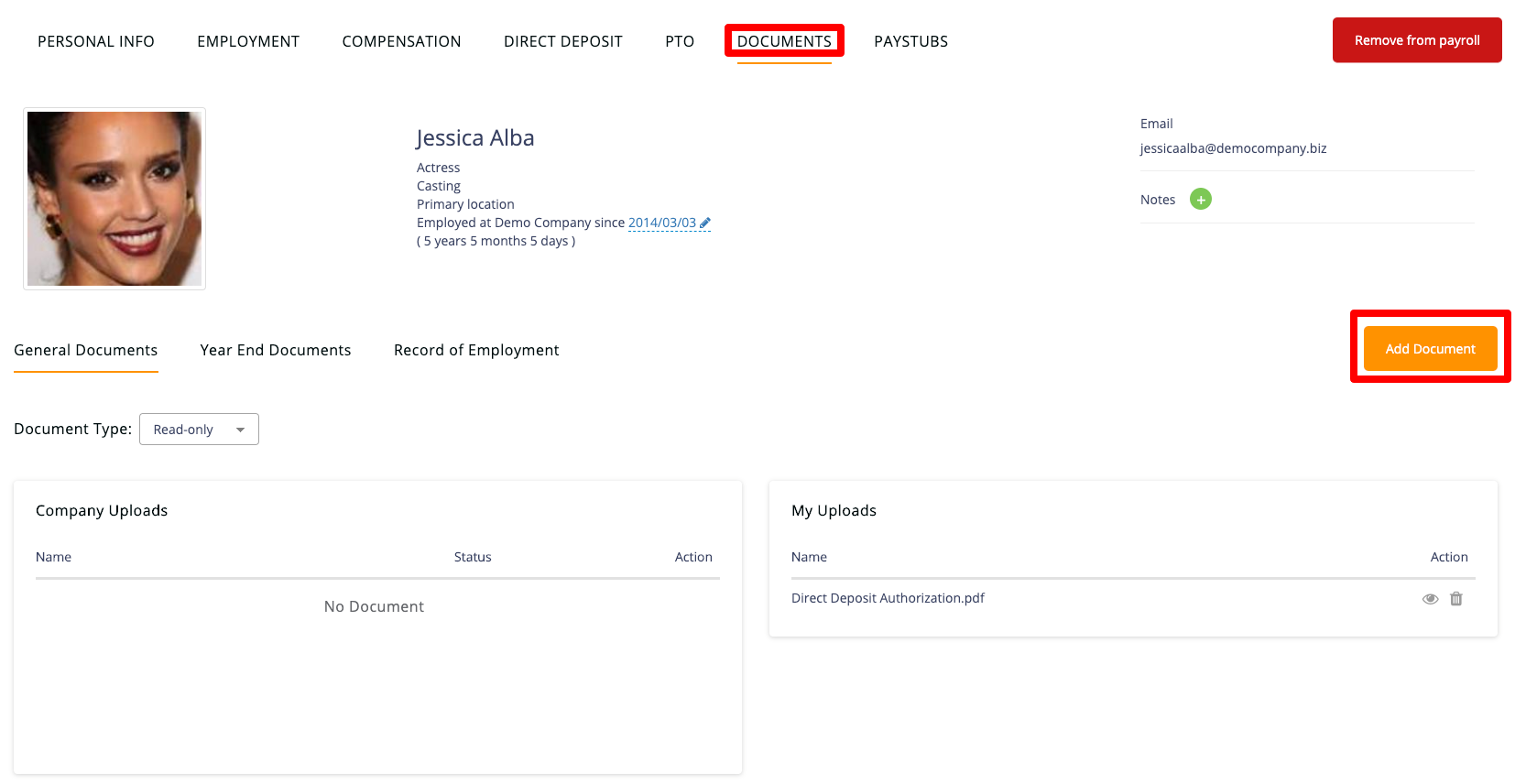
- Select the orange "Add document" button located on the right side of the screen. Select and confirm the document you wish to upload.
- See a confirmation message at the top-right? Great, your document was uploaded successfully!