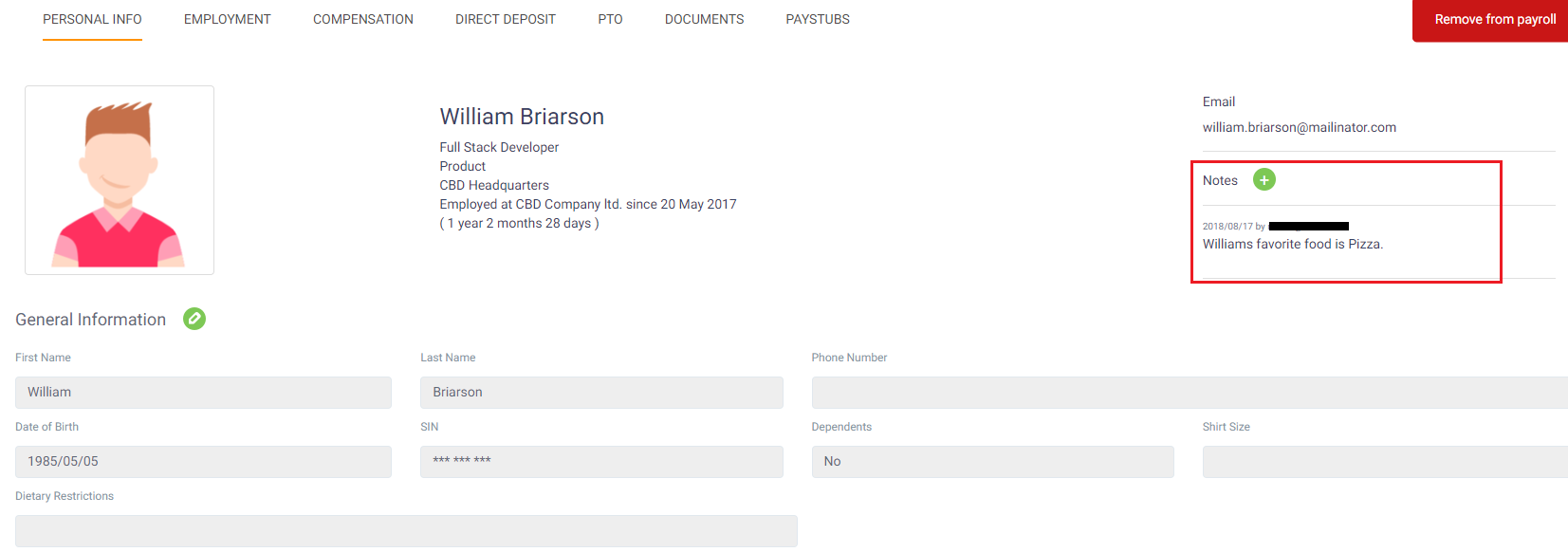You can add notes to an employee's profile that can only be seen by the Direct Manager and Admin. Please keep in mind that these notes are permanent - once a note has been added, you will not be able to edit it or delete it.
To add notes:
- Click on People
- Select the employee for whom you would like to create a note.
- On the right-hand side under the employee's email address, click on the green plus sign to add Notes
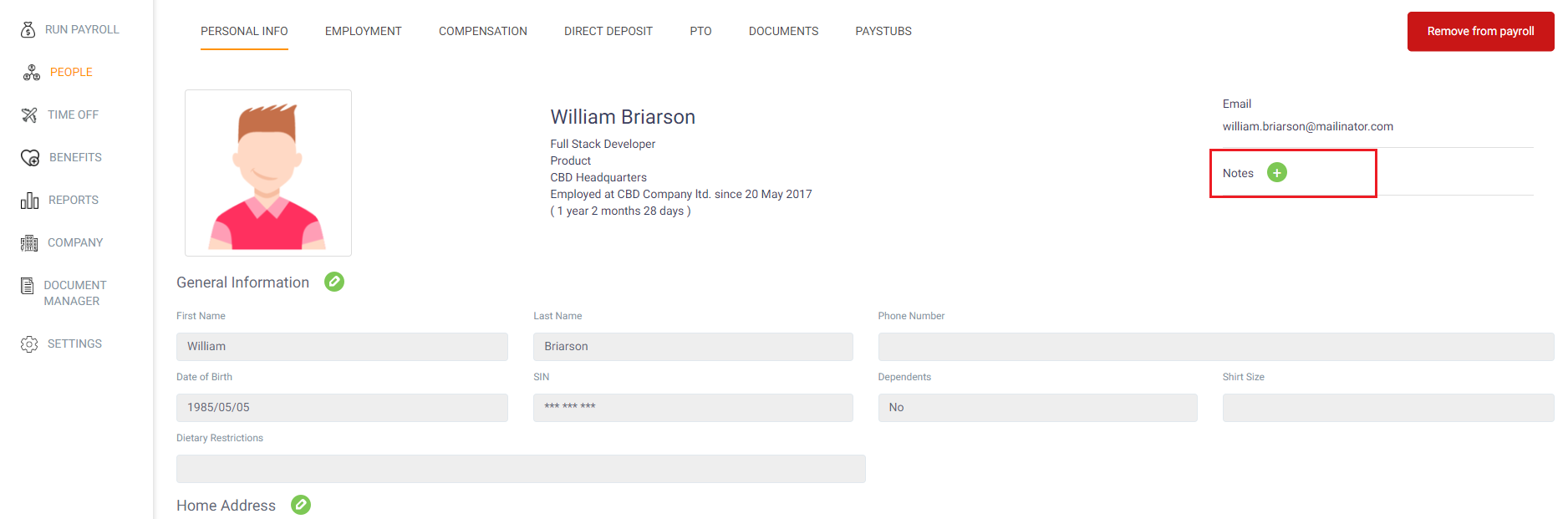
- In the display box you are able to add notes that will not be visible to the employee
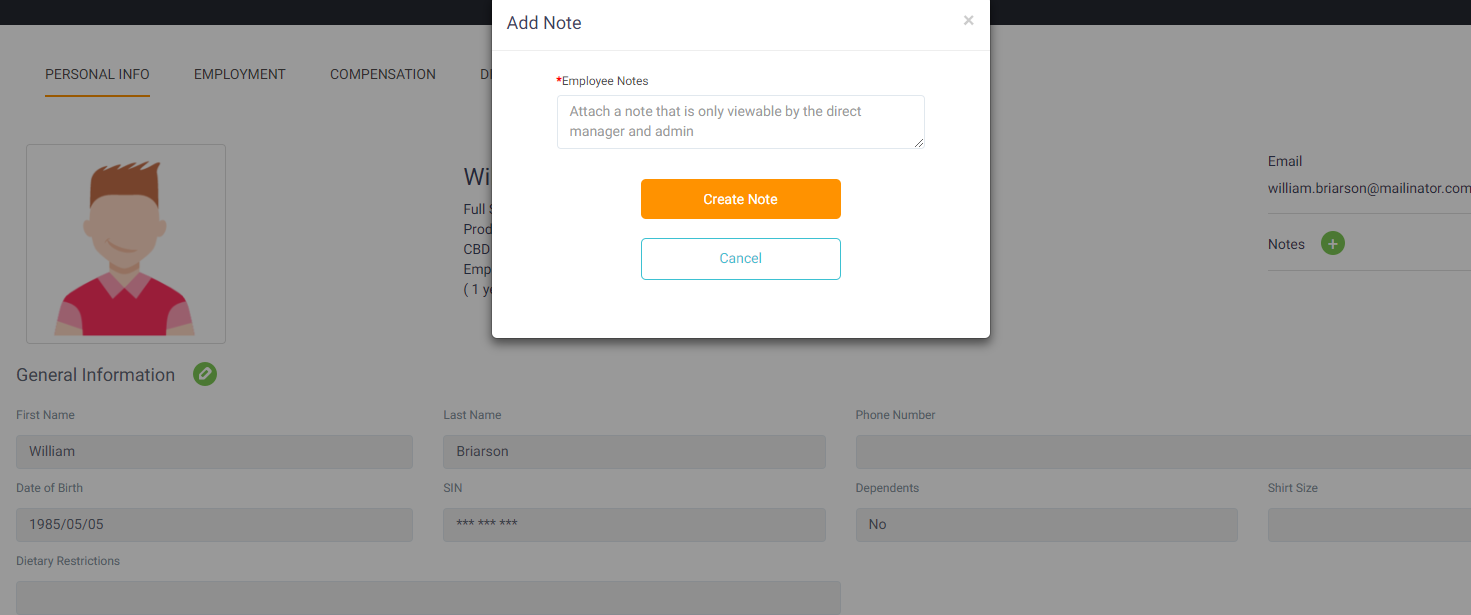
- Once finished, click on Create Note
- Now when you or any other manager view the employee's profile, you will see the note. You can also see who added the note and the date it was added.