In order to organize your team by departments, you will first need to create them.
- Click the Company tab
- Click on the Departments tab along the top
- On the right-hand side, click on Add Department
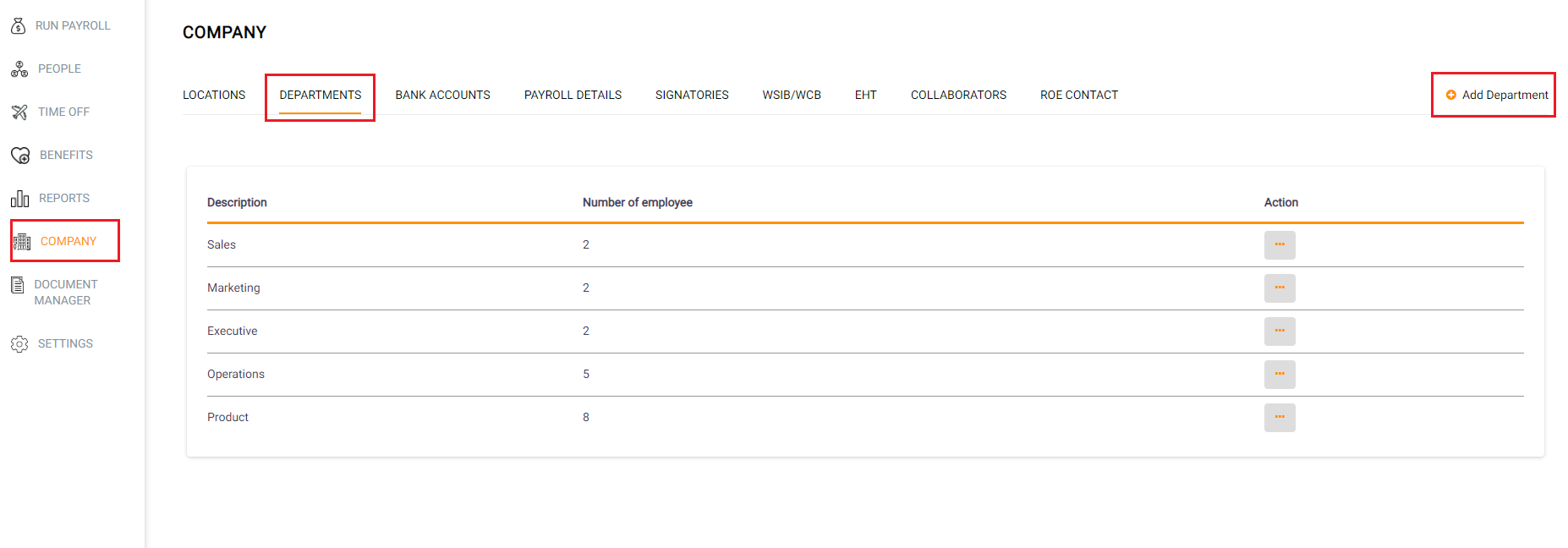
- In the display box, enter the name of the department you want to create and click Save
- Employees can now be organized by Department by assigning Employees to their departments
- Click on the People tab, then select the employee
- Click on the Employment tab along the top
- In the Job Details section, click on the green pencil icon to edit the information
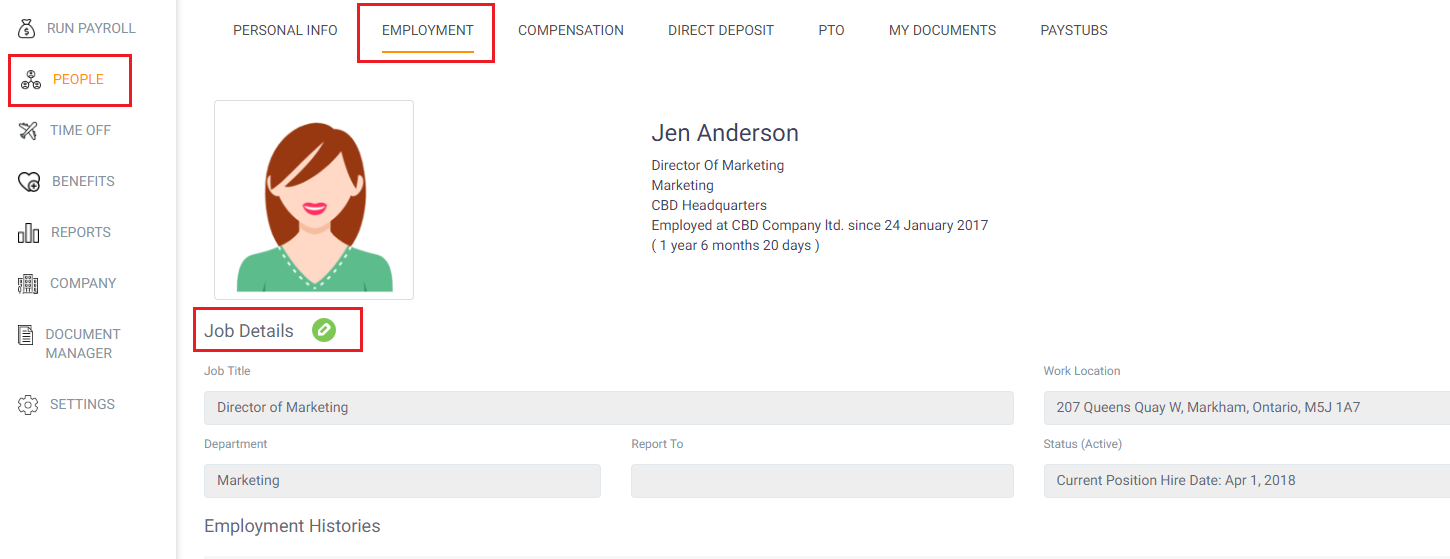
- Use the drop-down menu in the Department field to select the department you would like this employee assigned to
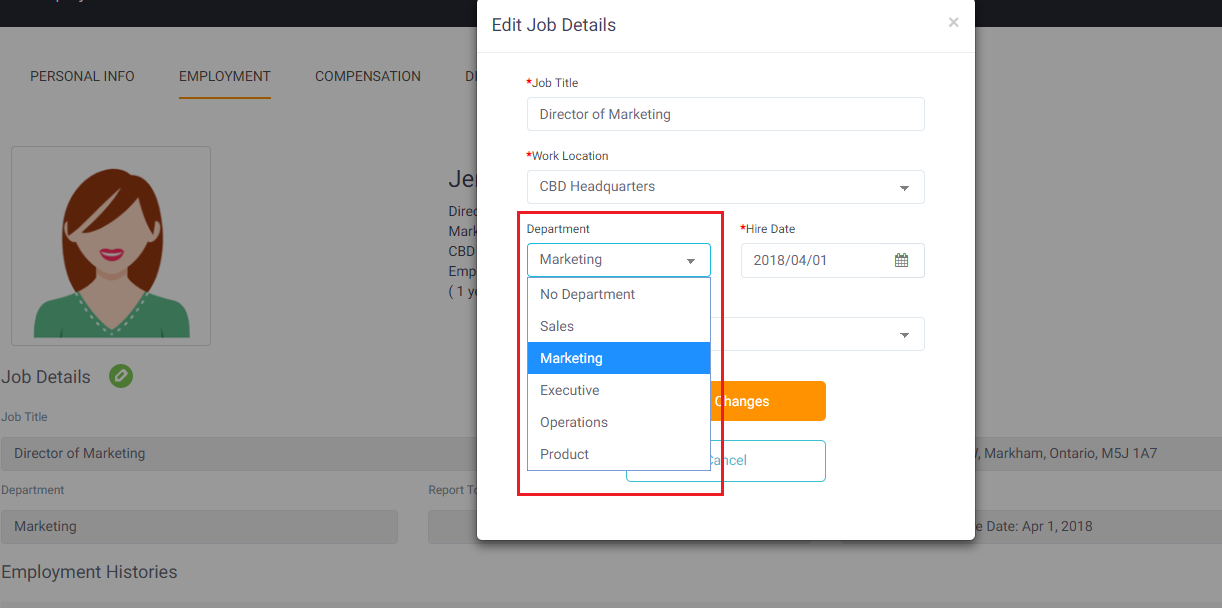
- Click Save Changes
- Repeat these steps until all of your Departments have been created and all of your team has been assigned to a department