Step 1 of the Get Started Section of Knit is adding your company address and the addresses of any additional locations.
- Click On Get Started
- Click on Add Company Addresses
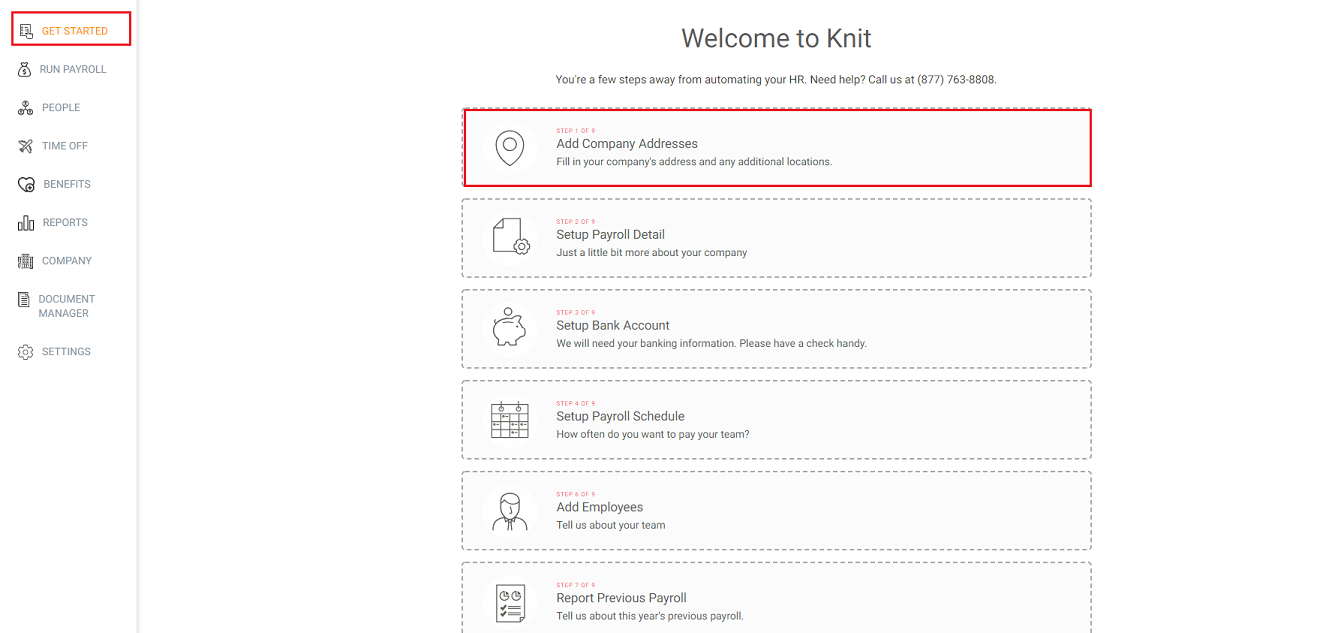
- Enter the Company phone number, address, city, province and postal code
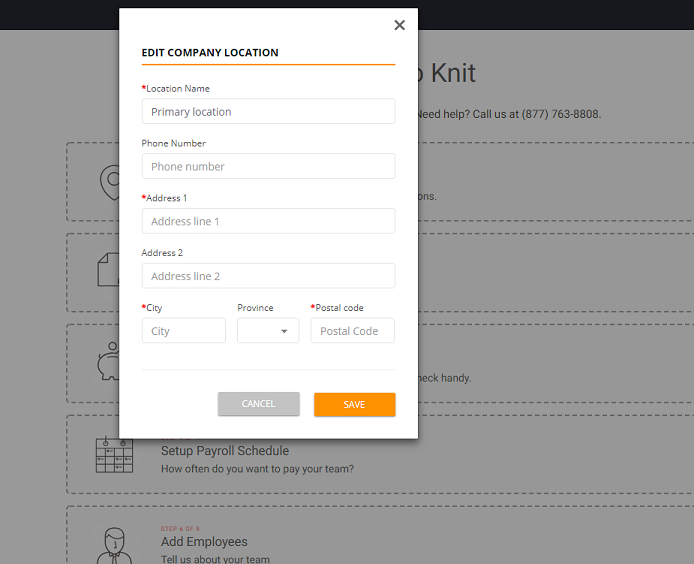
- Click Save
- This information can be edited or changed at any time by clicking on the Company tab on the left side, then click on the locations tab along the top.
- On the right-hand side under Action, click on the 3 action dots and select Edit
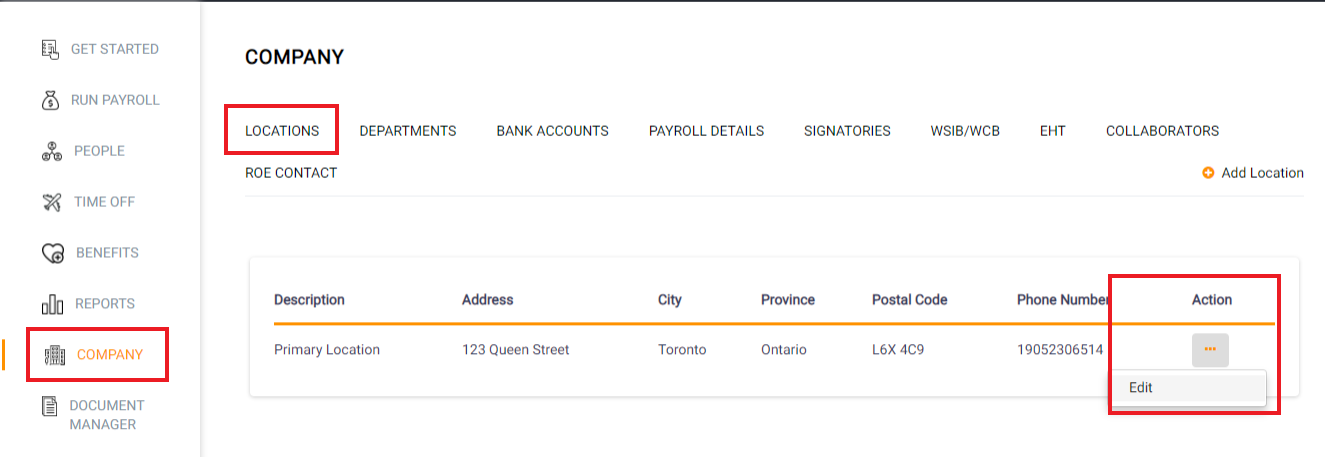
- Once you have finished editing the company address, click Save