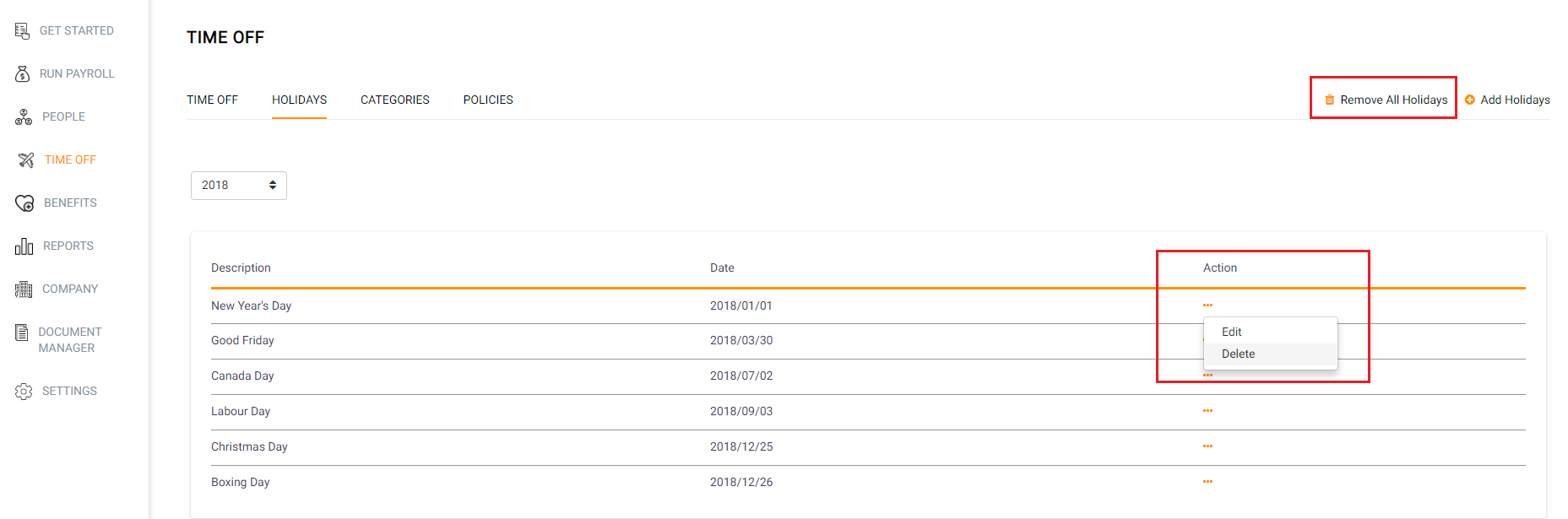To add company holidays:
- Click on Time Off
- Along the top, click on the Holidays tab
- On the far right-hand side you will see two options that will allow you to Load All Holidays and Add Holidays
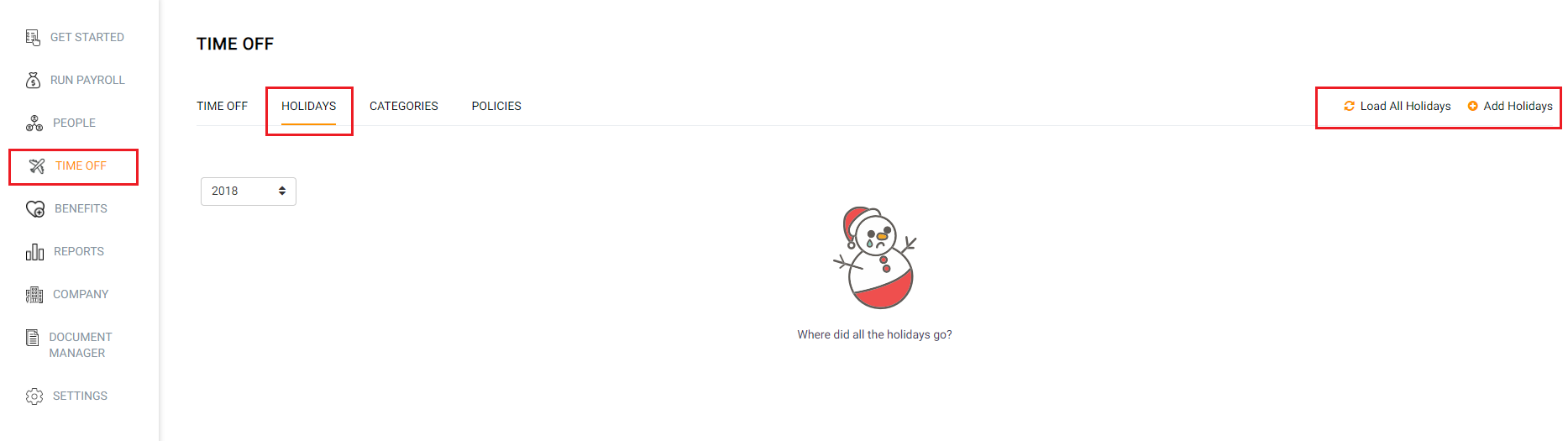
- Click on the Load All Holidays button and this will automatically generate some of the standard holidays for example, New Year's Day and Good Friday
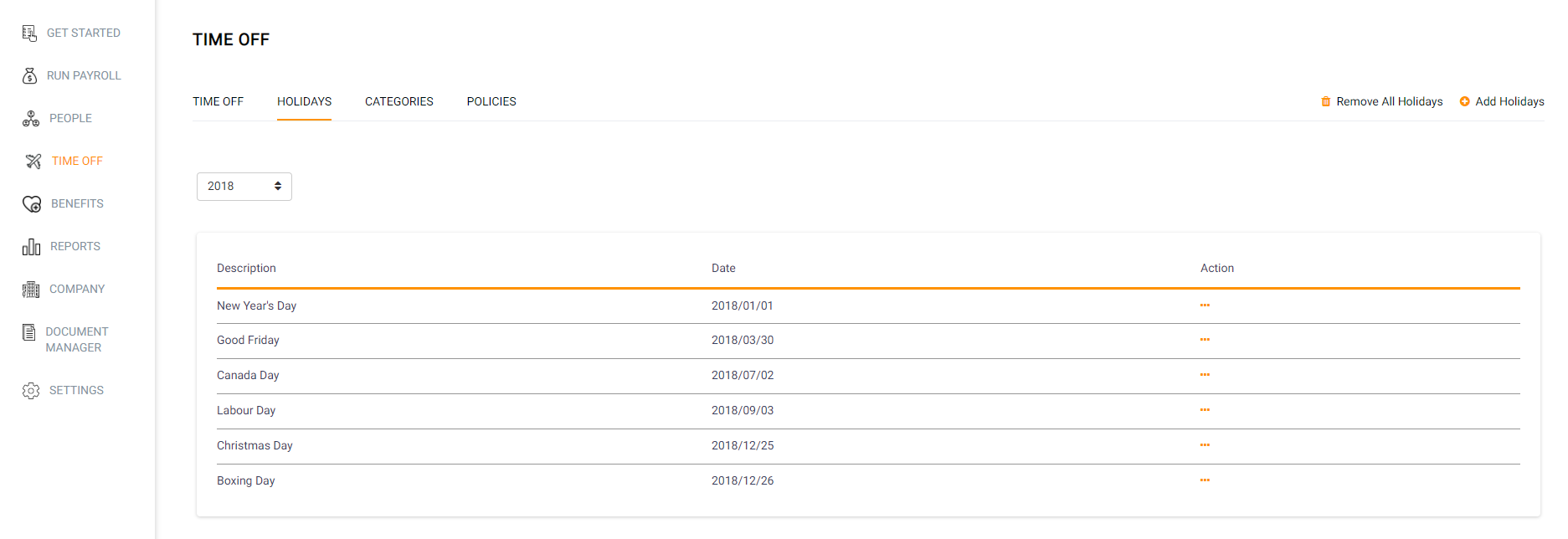
- Click on Add Holidays if you would like to add any holidays that are not automatically listed
- Enter the Holiday Name and then click on the Holiday Date field and use the calendar to select the appropriate date
- Then click Save
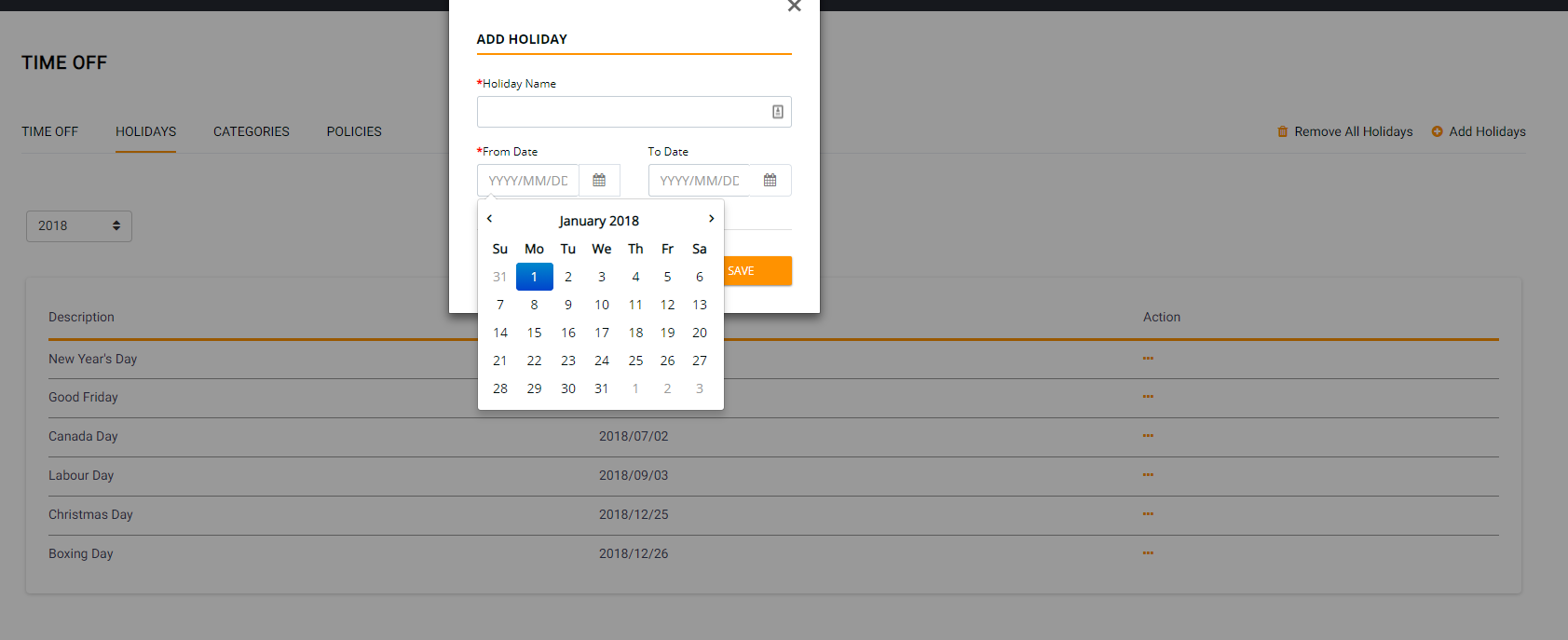
- Any of the holidays that have been added will now appear on the Time Off calendar
- You can also edit or remove holidays, once they have been added, by clicking on the action dots on the right-hand side and selecting either Edit or Delete
- There is also an option to Remove All Holidays