Managers
Managers have the ability to approve/deny PTO requests for their direct reports. Whenever a manager's Direct Report submits a Paid Time Off request, they will receive an email reminder notification.
For more information on setting up Managers and Direct Reports, please check out this HelpDoc.
Here are the instructions on how to approve an employee's PTO request:
- Sign into your Knit account and select the Time Off tab
- The time off tab will open, locate the PTO request from the calendar
If you hover over the PTO Request, the status of the request will appear. The PTO requests are collour coded based on status: Dark green mans pending, light green is approved, red means denied and cancelled requests appear blue.
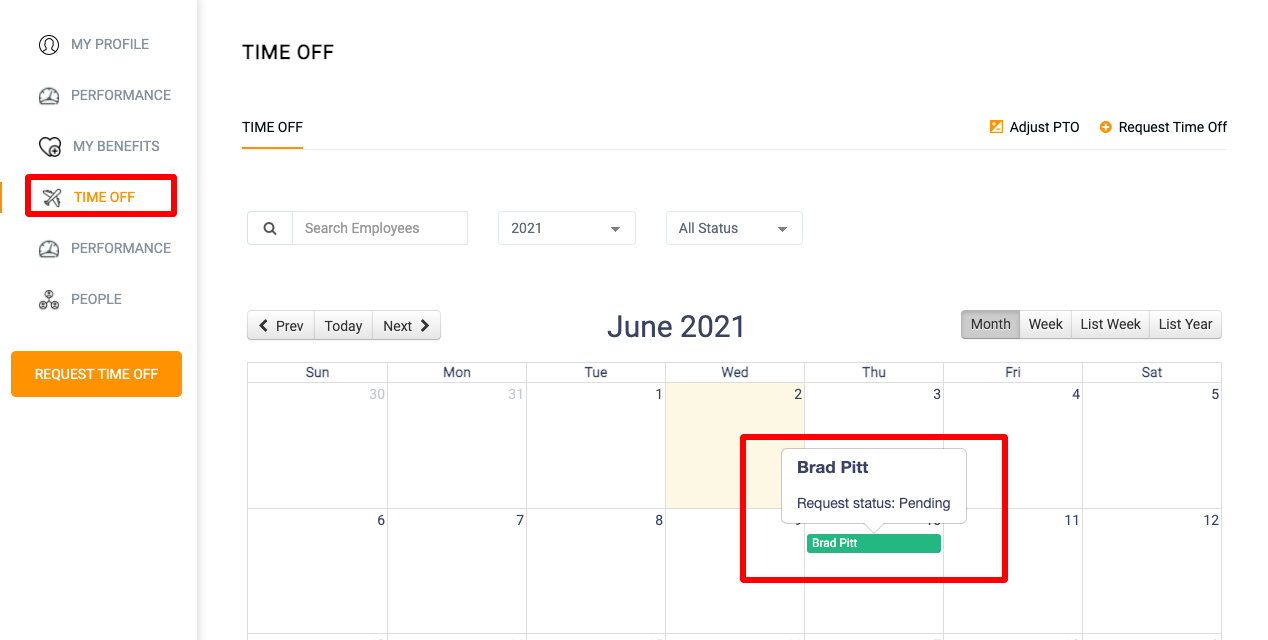
- Select the pending PTO request, and the Pending Request by Employee window will open.
You can make changes to the PTO policy, start & end dates, and the amount of PTO hours used for each day. You also habe the option to include any additional notes.
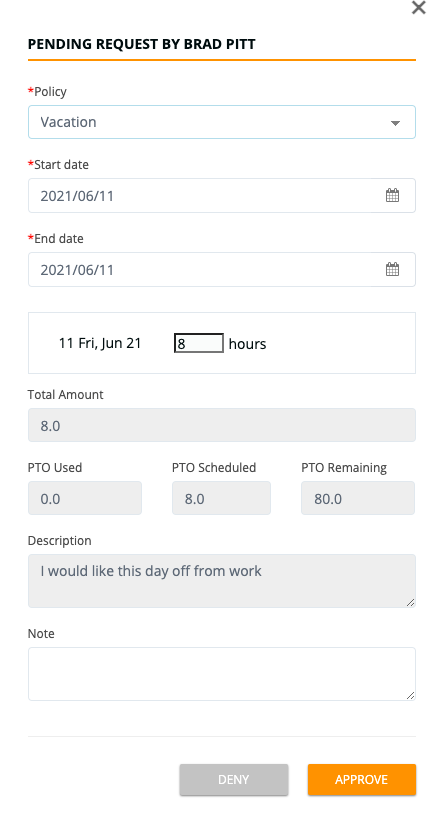
- Select either Approve or Deny.
The employee will then receive a notification on the status of their PTO request.