Once you launch your performance review, you will be taken to an administrative dashboard where you can track your employees' progress, access each employee's reviews, and send reminders for any upcoming deadlines or overdue reviews.
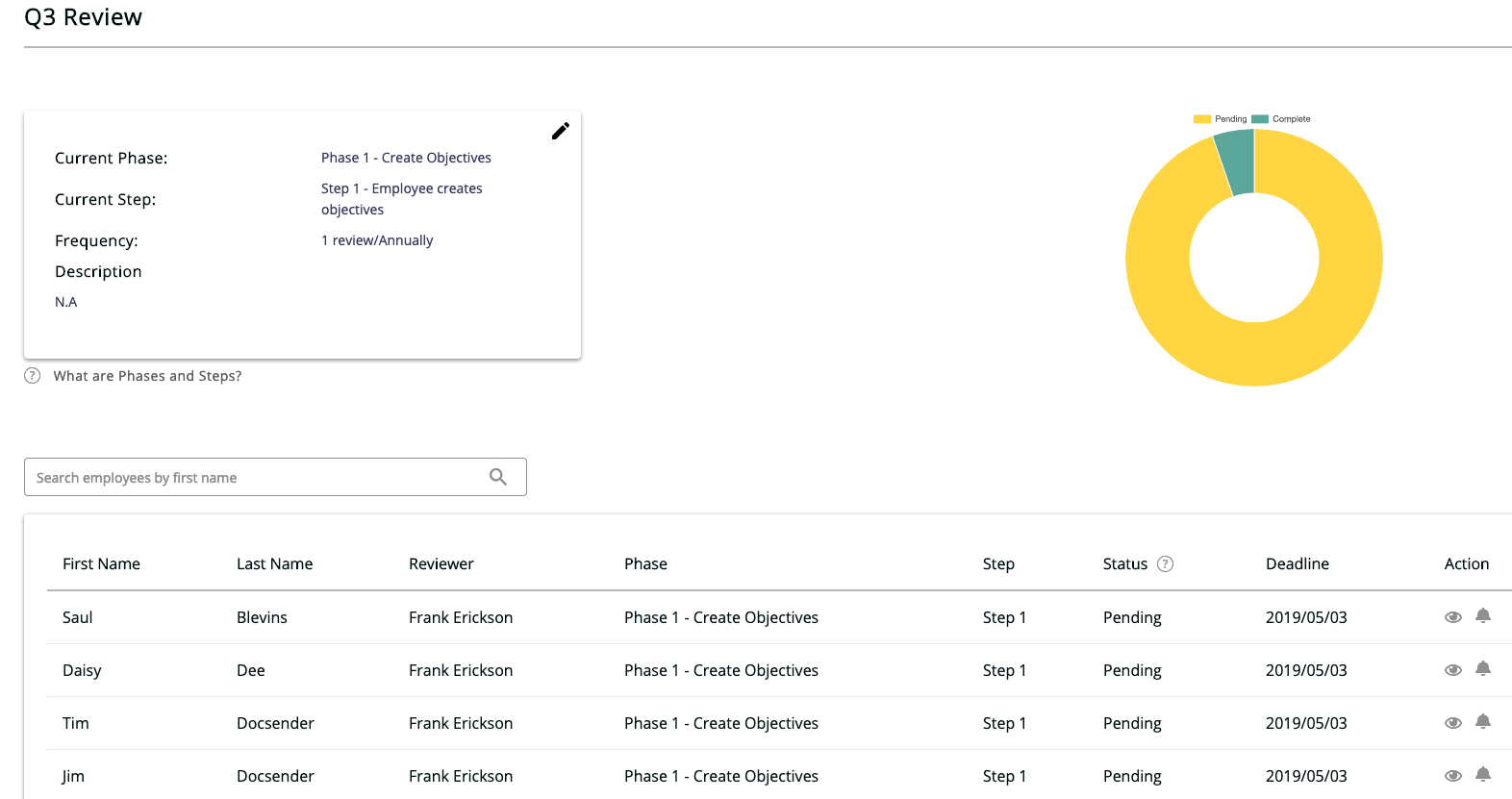
Understanding Phases, Steps, and Statuses
The 3 columns to pay attention to when tracking the progress of your performance review are Phase, Step, and Status.
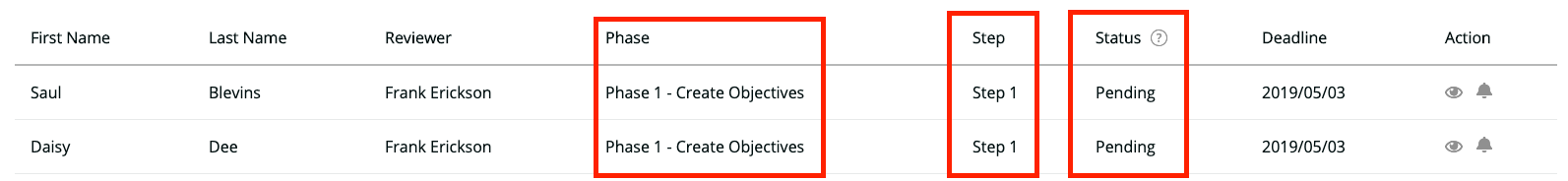
Phases
- Depending on which performance review frequency you selected, there can be up to 5 Phases.
- Phase 1 will always be the period for the Employee to create objectives, and for the Reviewer to approve them.
- Phases 2 through 5 will always be a "Review Period" based on the objectives created in Phase 1.
- The "Review Period" is when Employees first write out self-evaluations, and then get evaluated by the Reviewer.
Steps
- Every Phase has two Steps.
- Step 1 always falls on the Employee — either setting Objectives, or performing a self-evaluation.
- Step 2 always falls on the Reviewer — either reviewing and approving Objectives set by the employee in Step 1, or evaluating the Employee after they have evaluated themselves.
Status
- The Status column indicates the stage of completion of a specific employee's performance review. A review can have 3 statuses:
- "Pending" = an action is required either by the Employee (if it's on Step 1) or the Reviewer (if it's on Step 2).
- "Complete" = the current Phase of the performance review has been fully completed for this Employee.
- "Overdue" = the deadline for this Step has passed.
Accessing Employee Reviews and Sending Reminders
You can access each employee review, or send them reminders through the Action menu on the right-hand side:
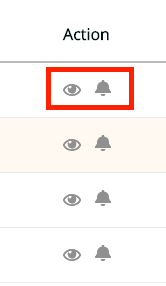
- To view the employee's review, click the eye icon.
- To send an email reminder about this review, click the bell icon.
Next Steps
Once your review is launched, the next phases will be completed by your employees and managers — Phase 1, Employees Set Objectives; and Phase 2 and Above, Employee Evaluations.
(To get a high-level overview of what you can do with Knit's Performance Review feature, head to our Overview Documentation.)