Knit lets you completely customize which employees should complete a performance review.
Assigning Employees:
To assign employees, start by editing the Assignment menu:
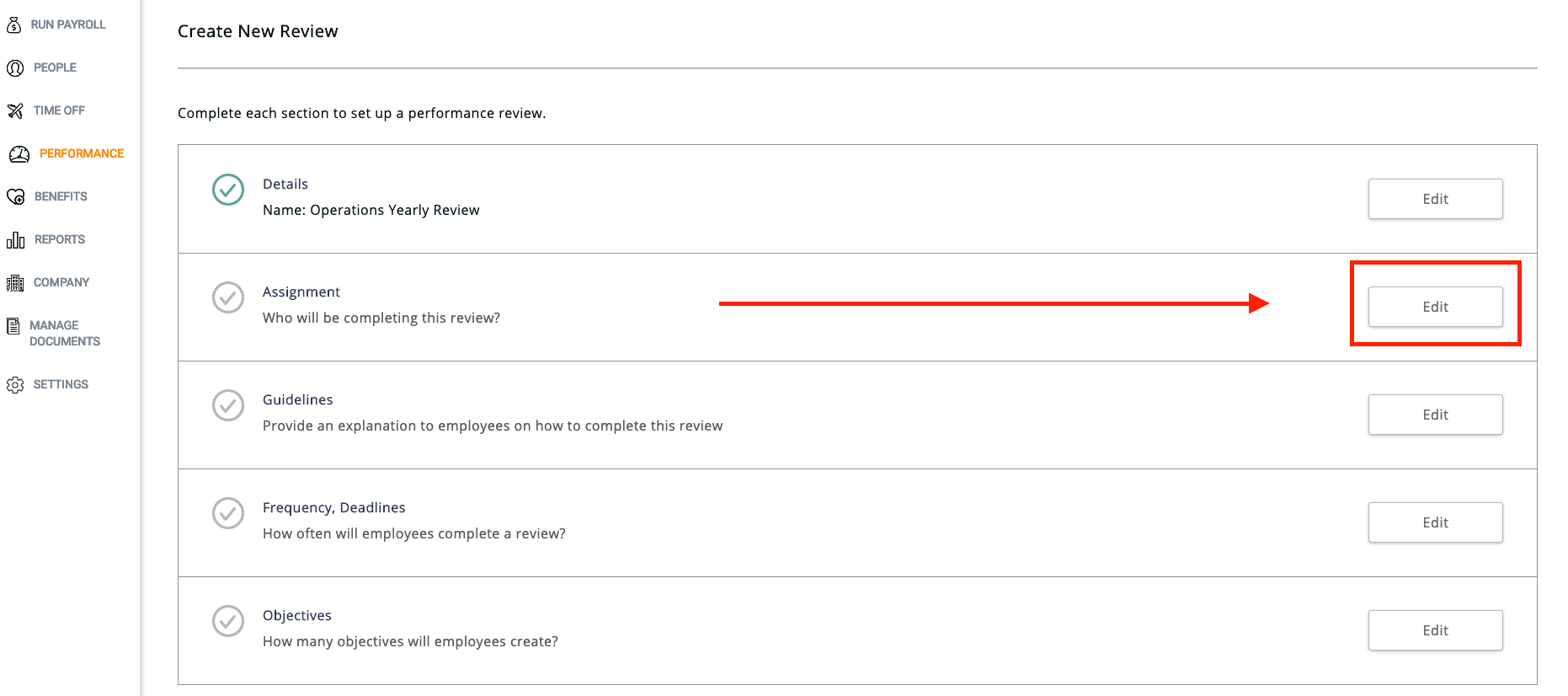
- From here, you can either choose to issue the review for the entire company by clicking "Select All."
- OR, you can choose specific departments and individual employees to participate in the review:
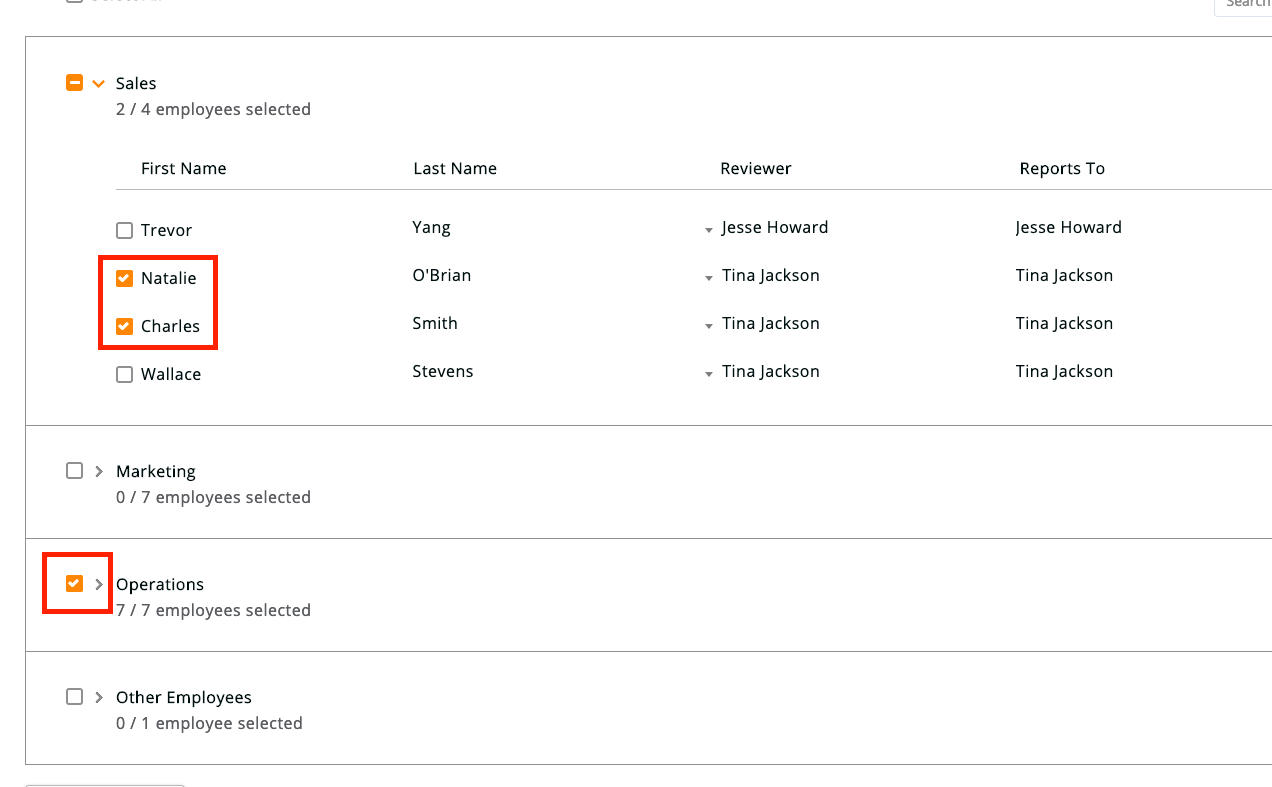
Notes: if your employees have not been assigned to a department, they will be listed in the "Other Employees" tab. Inactive employees who have not finished onboarding will not show up.
If you need help assigning an employee to a department, you can find an overview here: Organizing Team by Departments. (If you're adding a lot of people to different departments, you can also use the "Mass Changes" module by going to the PEOPLE menu --> selecting "Mass Changes" --> and clicking the Employment tab to see and make edits to every employee's Department at a glance.)
If you need to create additional departments, you can do so from the COMPANY --> DEPARTMENTS --> "Add Department" menu.
Assigning Reviewers
By default, the employee's Reviewer will be set to whoever the employee reports to:
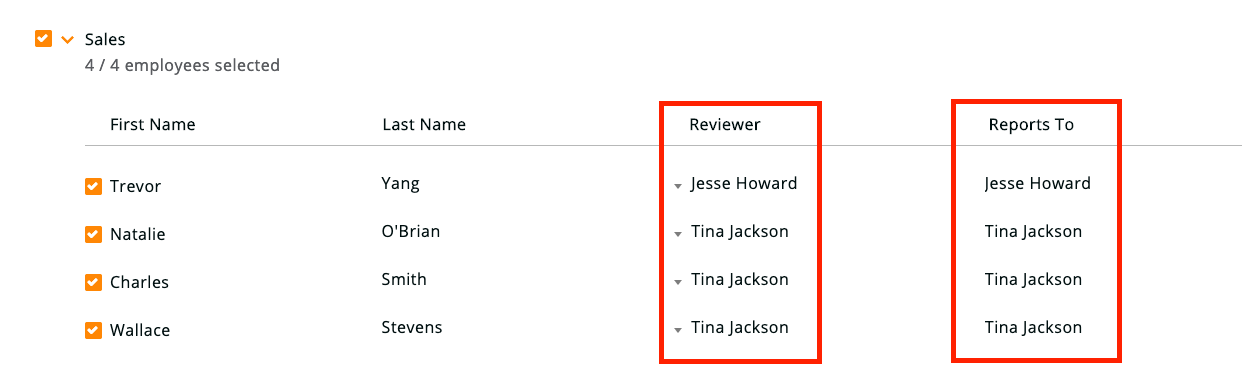
Note: to learn how to set up your organizational structure, read our guide to Setting Up Employee Direct Reports.
If you want someone other than the default Manager to be a particular employee's Reviewer, you can change that person by using the dropdown menu:
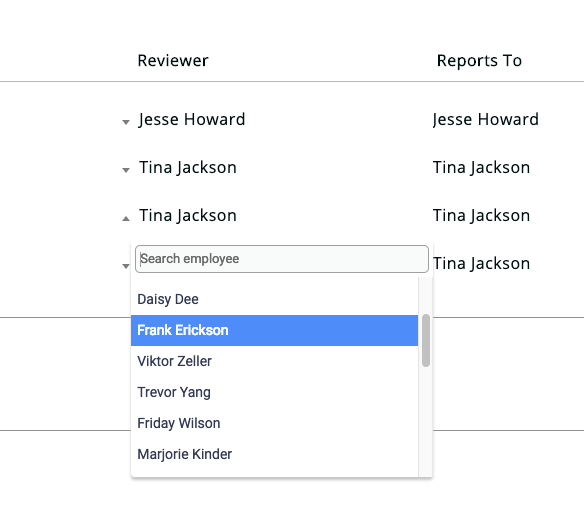
Whoever is set as the Reviewer, that person will be responsible for approving an Employee's objectives, as well as writing a performance review for the employee at the end of every review period. (To learn more about setting objectives, read our guide on Creating Performance Review Objectives.)
When you're happy with the assigned reviews, make sure to click "Save & Return" at the bottom-right of the page.
Next Steps
Once you have assigned Employees and Managers to your review, you can move to the next step — Setting the Frequency and Deadlines for Your Performance Review.
(To get a high-level overview of what you can do with Knit's Performance Review feature, head to our Overview Documentation.)