To create a performance review with Knit, you will first have to make sure that you have administrative access in the system.
- Navigate to the "Performance" menu on the left-hand side.
- Check if you have the "Admin" tab available to you:
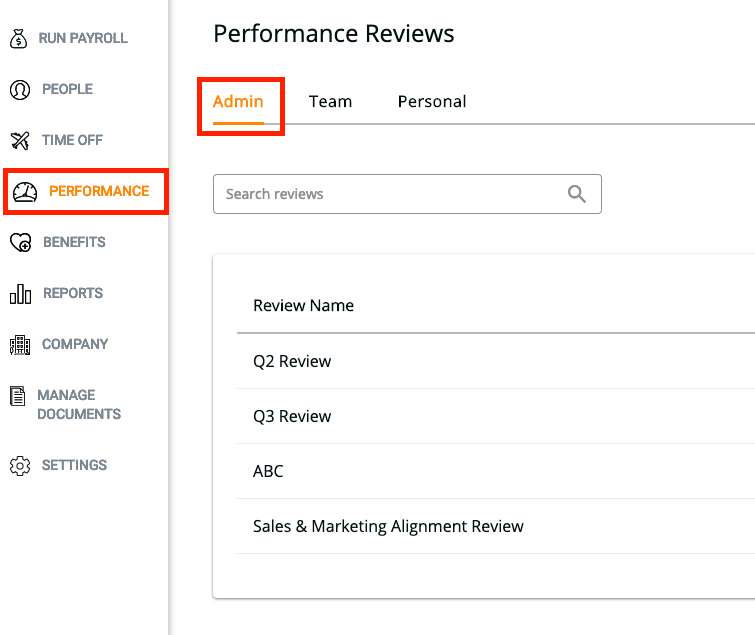
- If you do not have access to the Admin tab, contact your employer/administrator to update your access level.
- To create a new performance review, simply click "Create New Review":
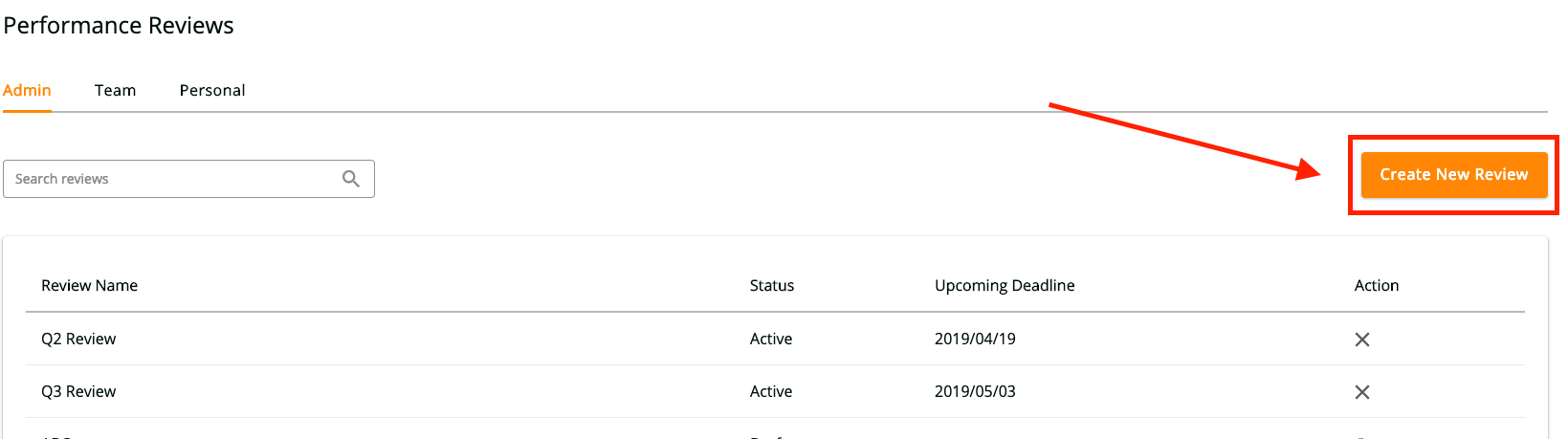
- Then, fill in the Review Name and Review Description (you can edit these later), and click "Save" to start creating your review.
Next Steps
Once you have created the review, you can move to the next step — Assigning Employees and Managers to Your Review.
(To get a high-level overview of what you can do with Knit's Performance Review feature, head to our Overview Documentation.)