Keep your employees informed using the document manager
The newly launched document manager allows administrators to share documents with one, a few, or all employees easily and securely. Start by uploading a document to the Document Manager, then select any or all employees that you want to share this document with. You may also choose to notify your employees of the document via email. Your employees will have access to the document in the Documents tab under their profile.
Track Viewership
You can check to see who has viewed the document anytime using the document manager. You can even send your employees an email notification to remind them of your important documents.
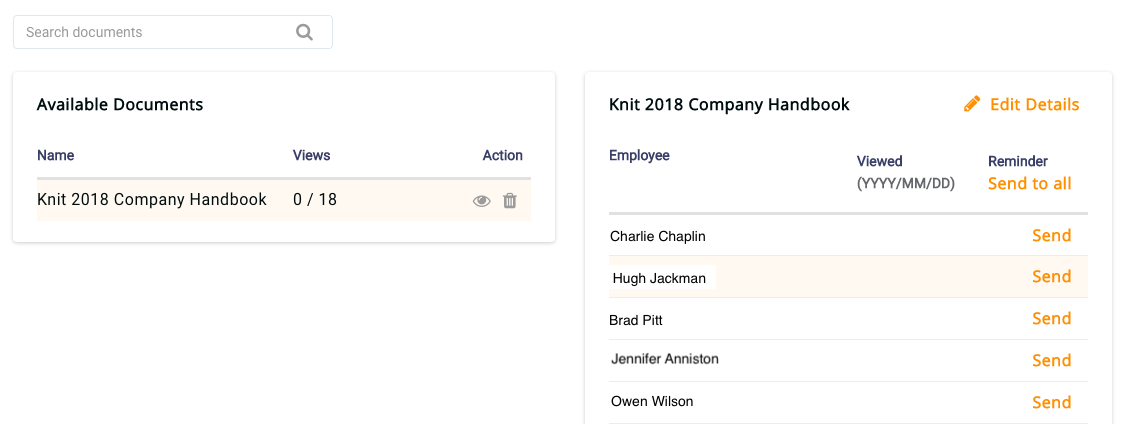
Receive Documents
Under the Documents tab in their profile, your employees will be able to upload their own documents to share with you, including anything from a completed benefits application form, to business receipts. Documents uploaded by the employee will only be visible to those given access, which would typically be the employee's manager, some collaborators, and admins. Remember, you can always control who has access to employee information by managing access rights. Simply see this article for more information: Custom Access Levels.