With Knit, you have the option to send monthly Knit invoices to any email recpients of your choice. To activate the Invoice Delivery feature:
- Select the Profile Icon in the top right corner of the page
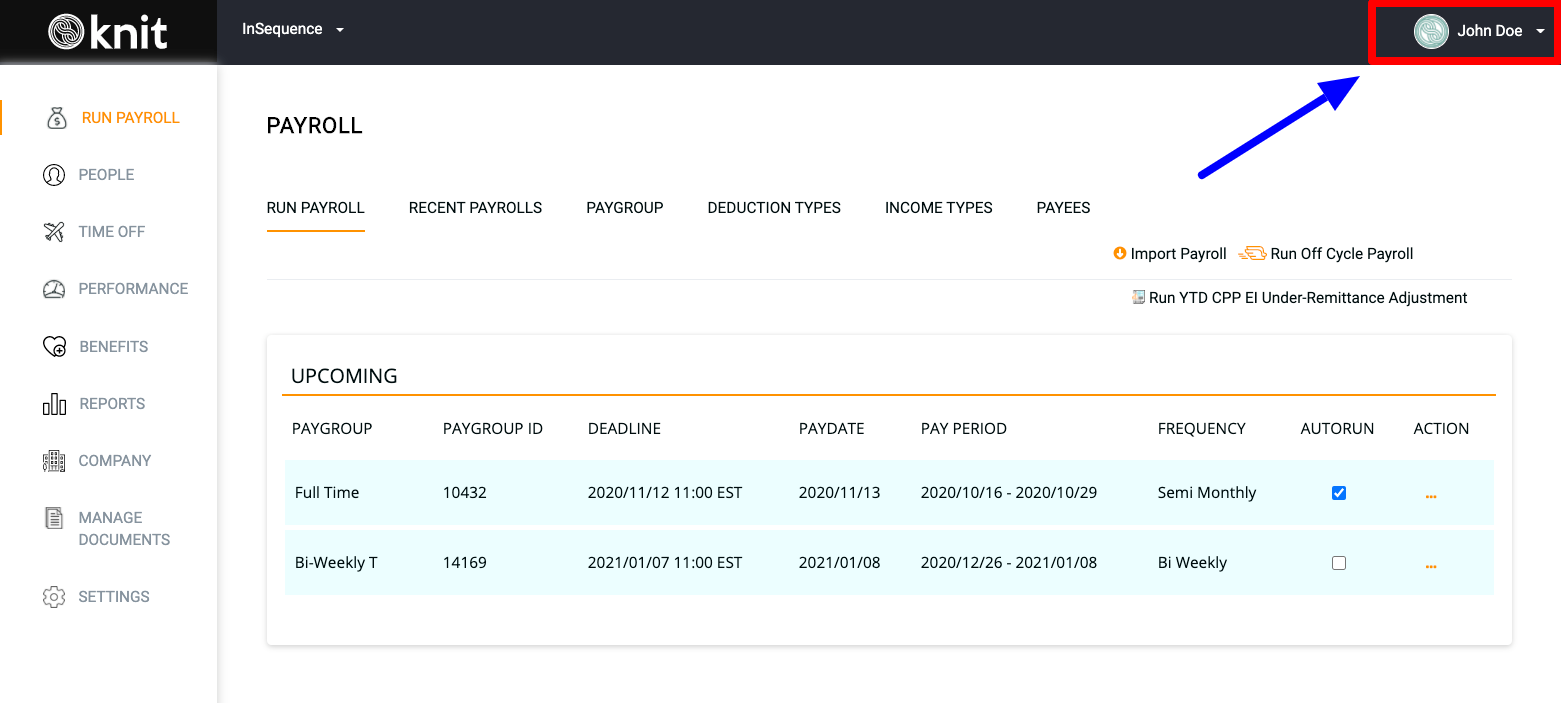
- Select Billing from the drop-down menu
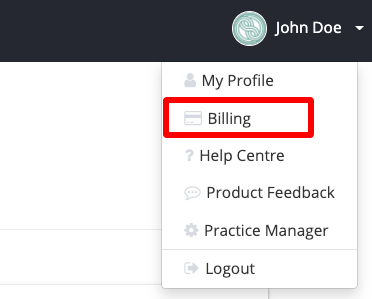
- The Billing Details Page will open, select the settings icon on the right and the Invoice Delivery Settings will open
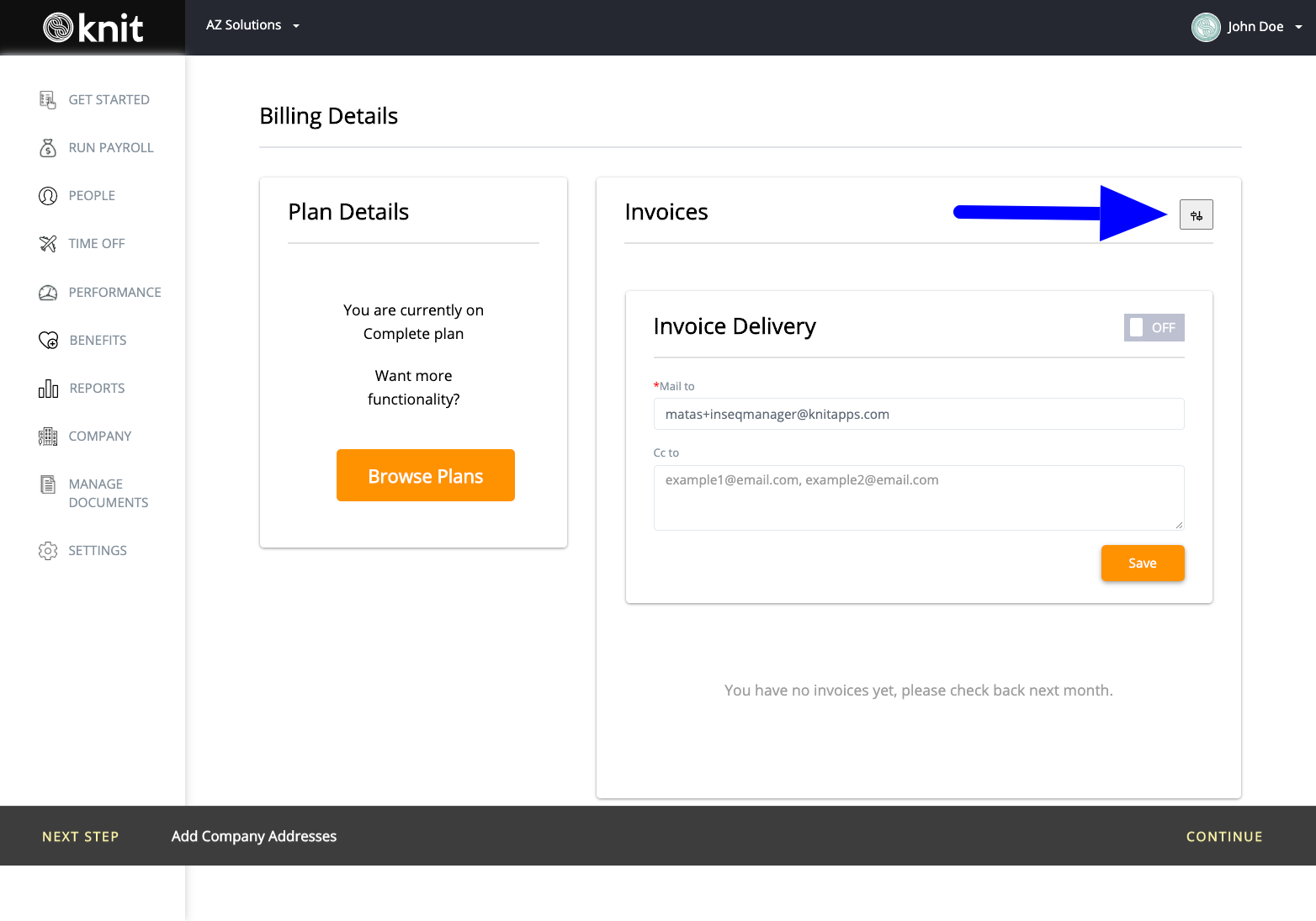
- Enter the email address that you would like to send Knit invoices.
- In the CC field (optional), enter any email recipients that you would like to be cc'd on the invoice delivery email
- Select Save to apply the Invoice Delivery Settings