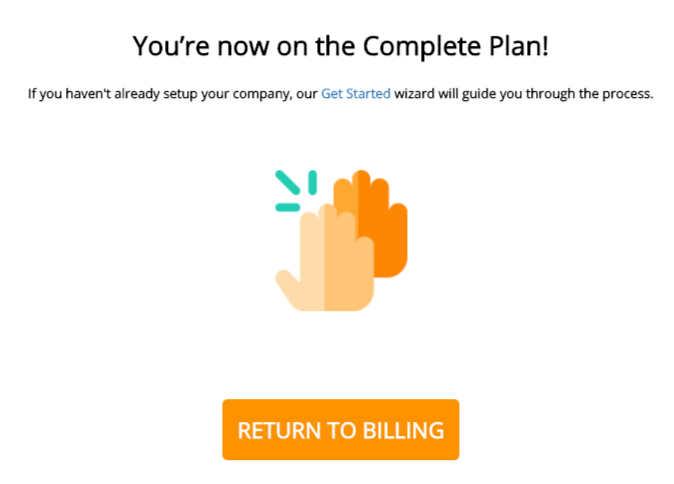- Select the profile icon in the top right corner of any screen on the Knit Platform
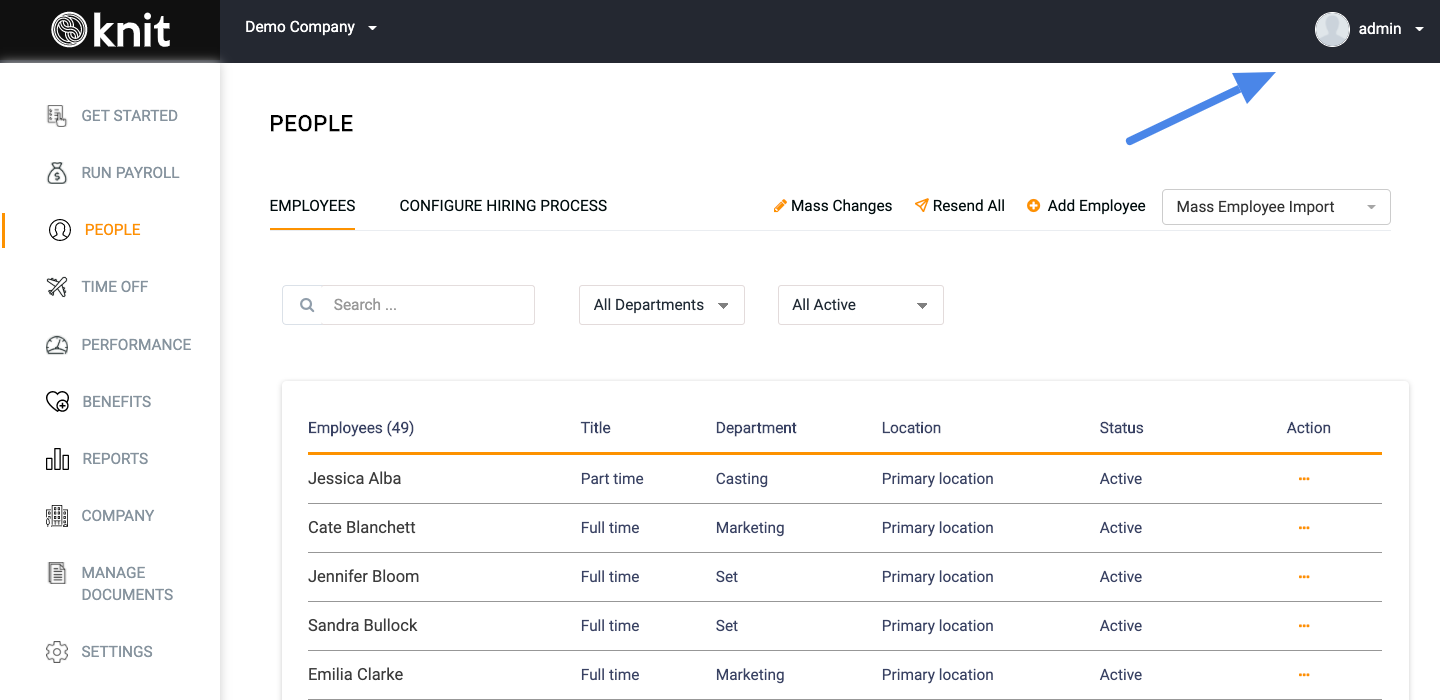
- From the drop-down menu, select Billing
- You will then be directed to the Billing Details screen, select the orange Browse Plans button
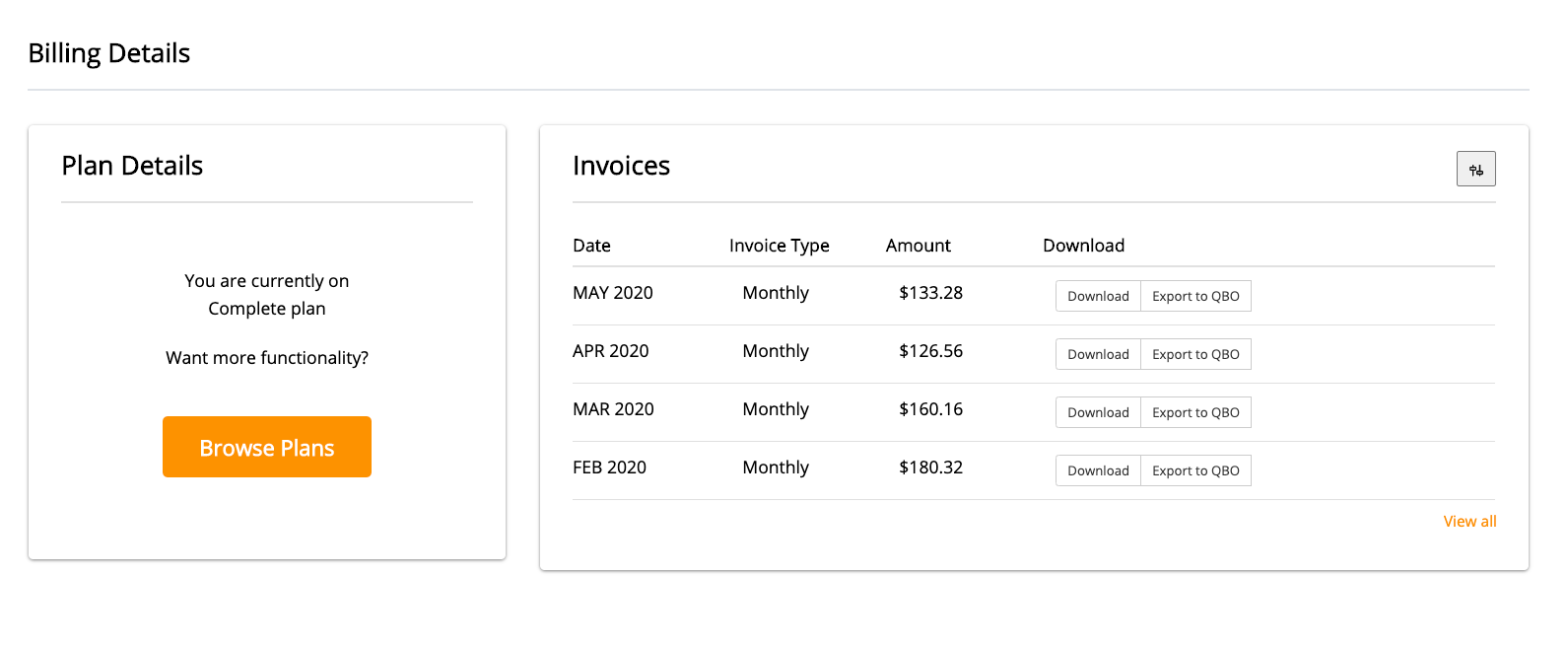
- You will then be directed to the Select Plan screen, click the plan you want to upgrade to and select the orange Select Plan button
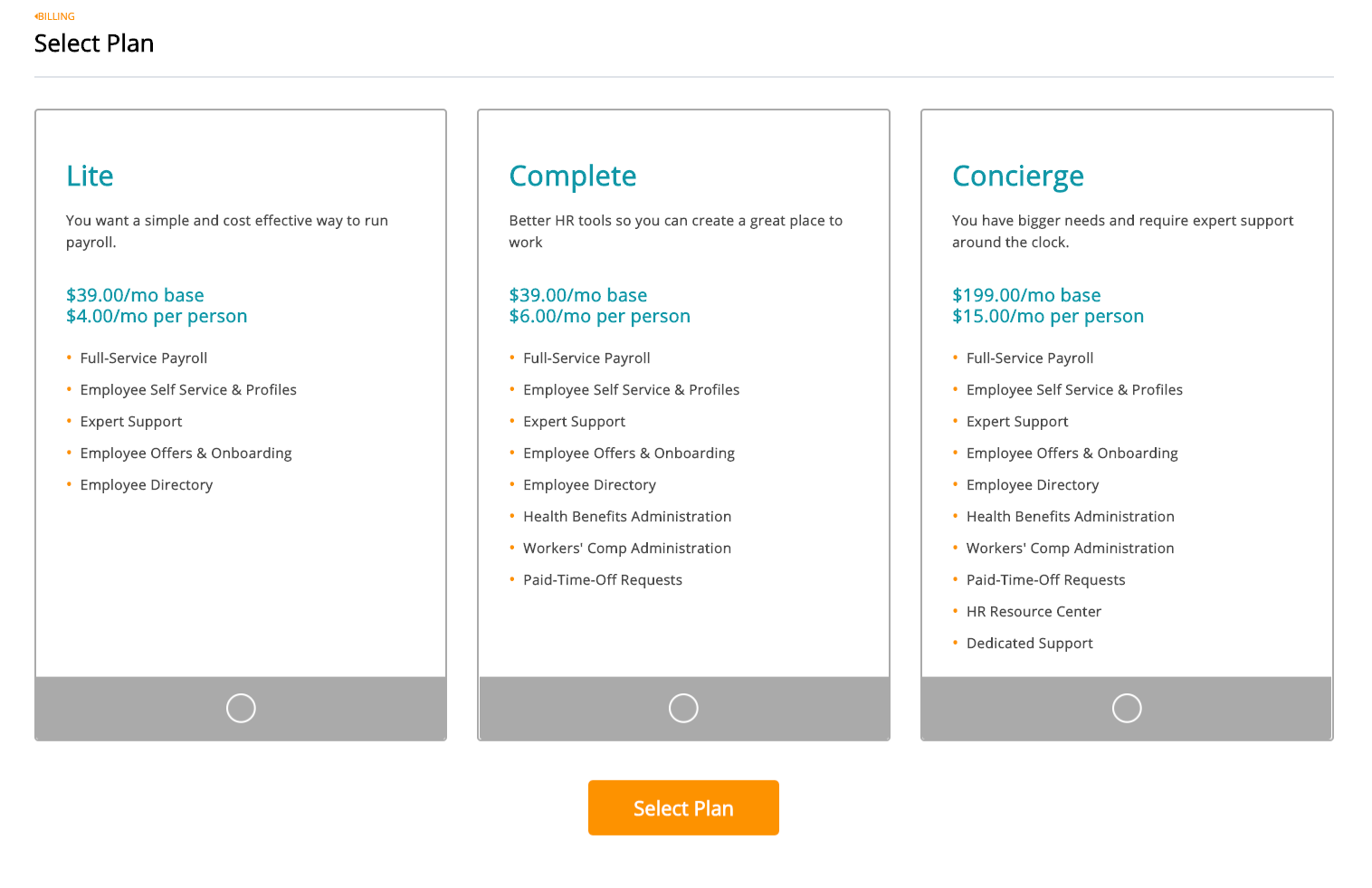
- You will then be directed to the Confirm Your Plan page where you can see how much the new plan will cost for your company. Confirm the details by selecting the orange Confirm button.
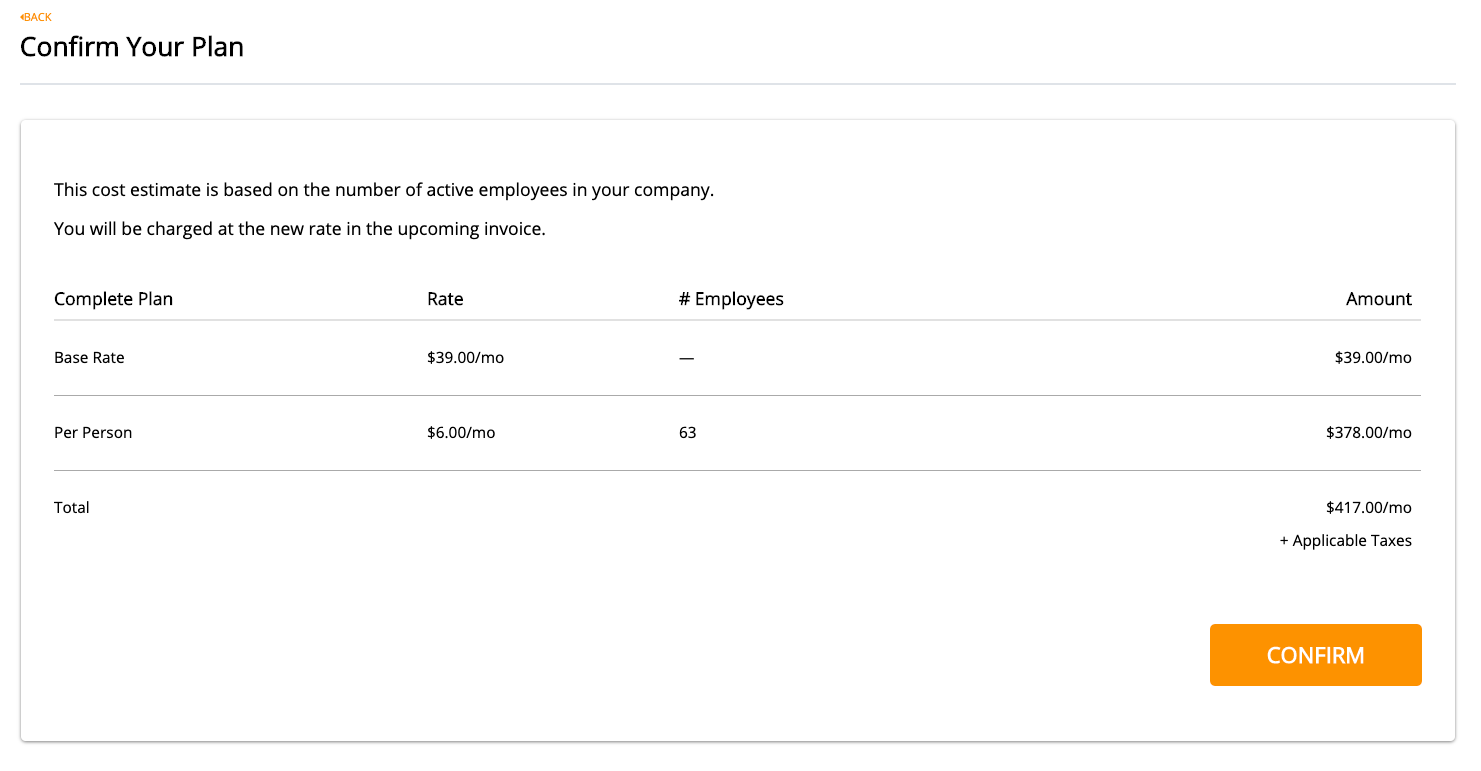
- Once you have successfully chosen a new plan, you will receive the following confirmation message: