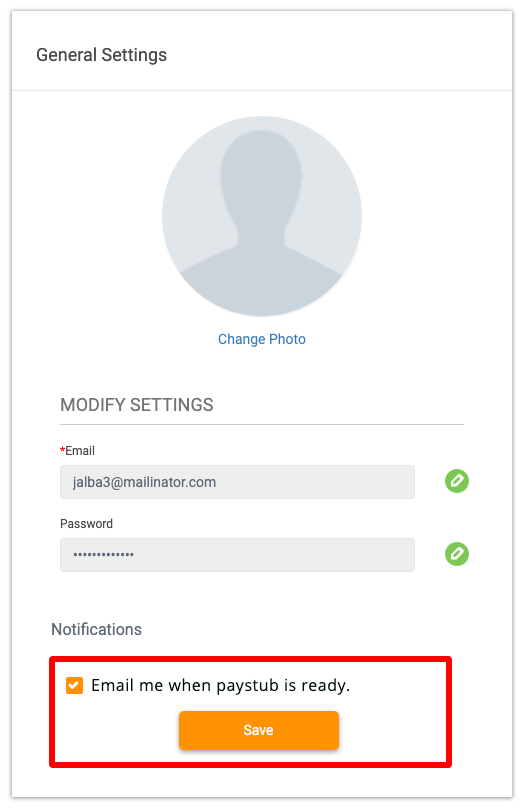To access your email notification settings:
- Select the profile icon in the top right corner of the screen
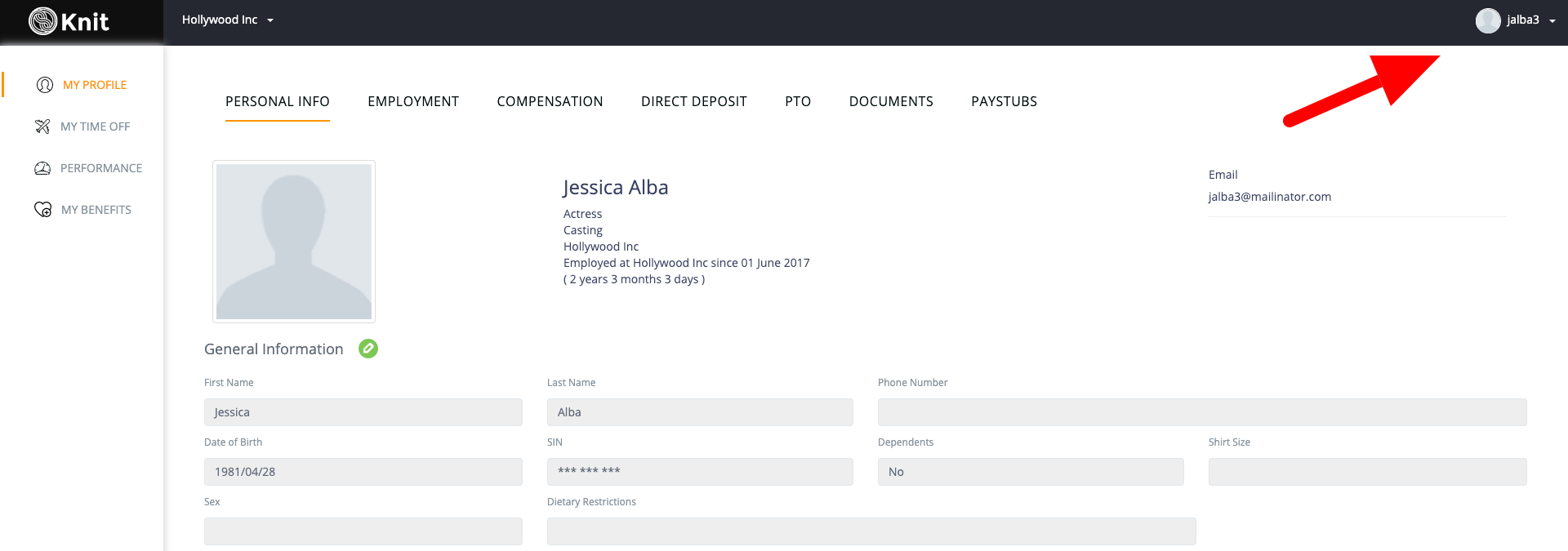
- Select My Profile from the drop-down menu
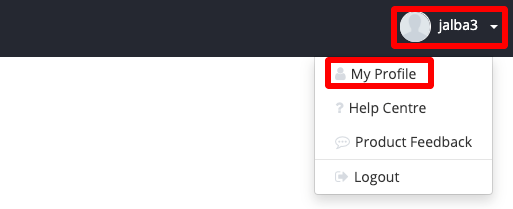
- If you would like to receive an email notification when your paystub is ready, make sure the box beside "Email me when paystub is ready." is checked. If you would rather not receive email notifications, uncheck this box
- Select Save to initiate the changes