With Knit, you can store employment documents (ie. offer letter, driver's license, employee contract etc.) on your profile. Adding a document is easy, here is how to do it:
- Open My Profile -> Documents -> General Documents
- Select Add Document and select the file you wish to upload, make sure your document is in PDF format
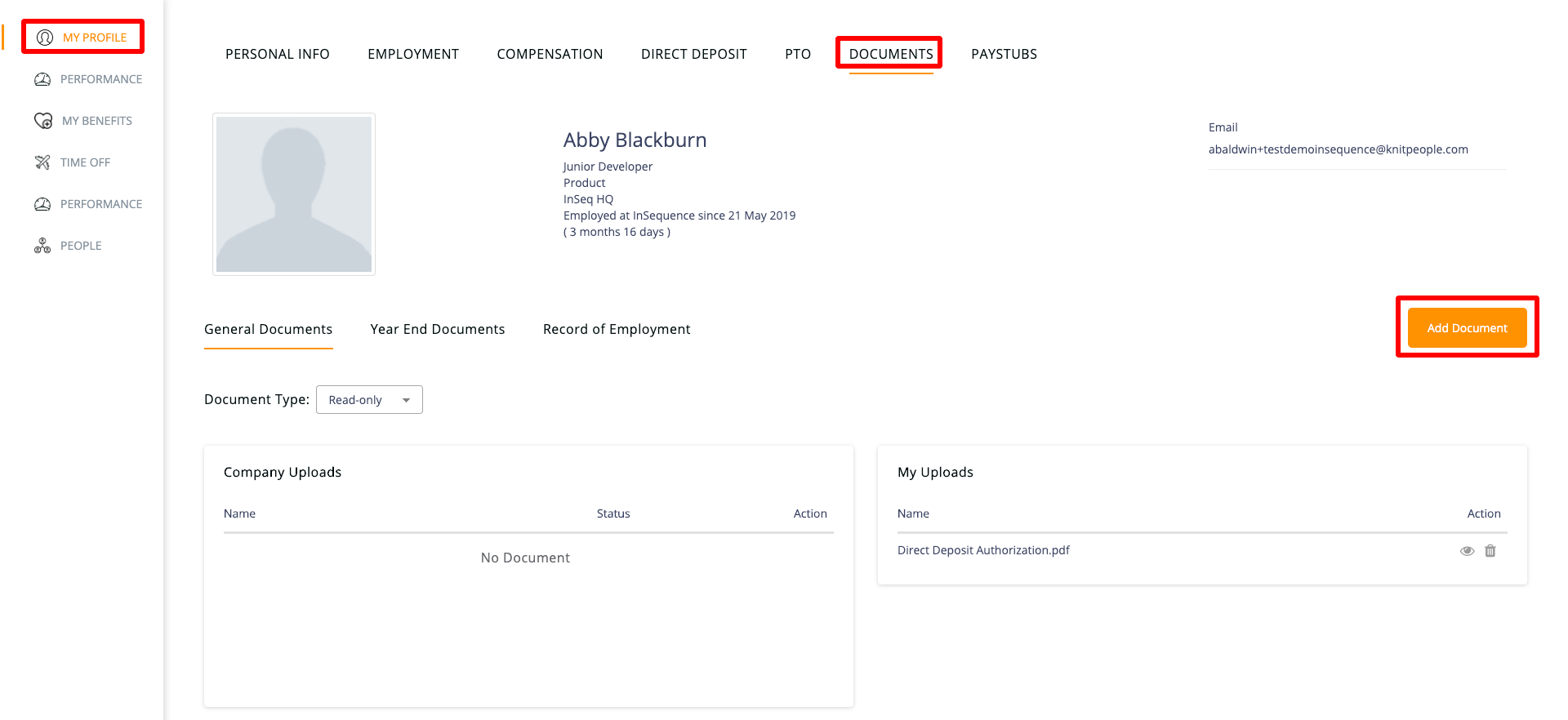
- If the upload is successful, you will receive a confirmation message saying "Successfully added new document"