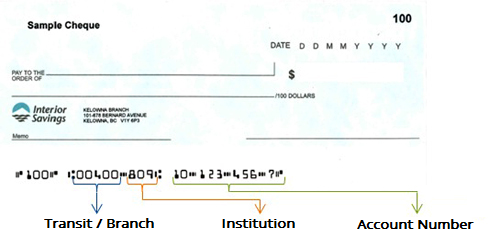If you did not receive payment when you expected, please complete the following steps:
- Check your profile for a paystub, open My Profile > Paystubs, and check to see if you have a paystub listed for this date. If there is a paystub listed for the current pay date, proceed to the next step. If there is no paystub listed, this means that your employer did not include you in that payroll run. If this is the case, please contact your employer directly.
- Check the banking information listed on your profile and make sure that the information is listed correctly, please refer to the diagram below on how to read a void cheque:
- In order for Knit to resend your paycheque, we require payment verification in the form of a void cheque or direct deposit information slip. Please contact your bank or sign on to your online banking platform to get access to either a copy of a void cheque or a direct deposit information slip that has been dated within the last 3 months. Once you have obtained your bank account verification, send a copy to support@knitpeople.com
Please note that Knit will not consider any of the following as verification:
- Screenshots of your online banking platform
- Non official pieces of paper with your banking information recorded
- Direct deposit information slip that has been dated more than 3 months ago.
Please note that the sooner we can verify your bank account, the sooner we can resend your payment.