- Open your Knit Practice Manager:
- Select the profile icon in the top right corner of the screen
- Select Practice Manager from the list
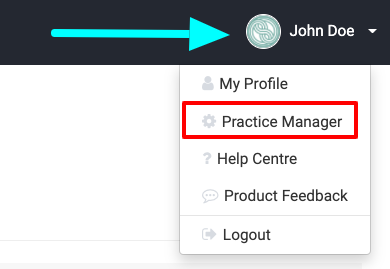
- Once you have opened your Practice Manager, select the Clients tab on the left
- Locate the Client from the list and select the pencil icon beside the company name
- The Edit Company Name window will open, type the company's new name and select Update
Note: If you change a company's name after T4's have been generated for the previous tax year, the T4's will not reflect the changes. If you have to change a company's name, make sure to change the company name before generating the company's T4s. For more informattion on T4's please refer to these HelpDocs